Creating content has never been easy, especially for the solo bloggers. It’s quite difficult to come up with good titles and catchy images, when your budget is very low and everything you have to do by yourself.
Below is a list of best content creation tools along with other resources you need for marketing.
Step 1: How to find the right topic ideas?
Sometimes it’s quite difficult to come up with the right content ideas that maintain the audience interest. In this case, spending more time on topic research and using the right tools will be beneficial. Below are some of the tools that will help you find the right content ideas to maintain the content quality.
Google Keyword Planner
Google keyword planner is one of the most popular tools for a good keyword research. Type in your keyword and it will show the amount of searches being made and the popularity of that keyword. Read more about keyword planner and how to get the most out of it.
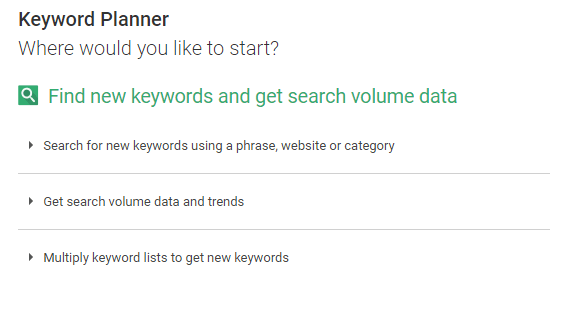
google keyword planner
SEMRUSH
Semrush is another keyword research tool made by marketers for marketers. This is the best because it provides a lot more information about the keyword, including related keywords, organic search and the top ranking sites.
Google Trends
Google trends shows what and who is on the top of google search results. It displays the graphs of about how many times a topic was searched on a monthly and yearly basis. You can get an idea about the popularity of a topic by the number of times it’s being searched on google.
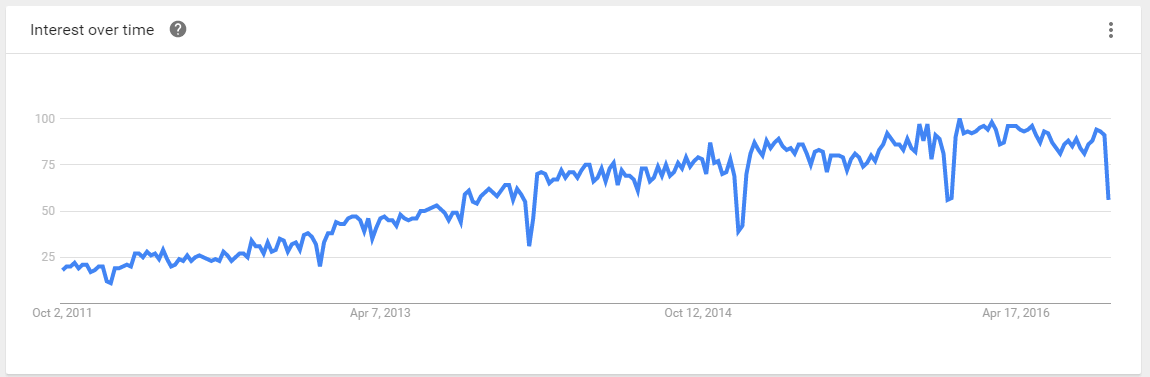
google trends
The above graph shows the search trending about the term ‘content marketing’, as you can the number of searches has been increased since 2011 to 2016.
Find the most shared content on Buzzsumo
Once you finalize the keywords for your content now it’s time to see the most popular content around that keyword. Go to Buzzsumo and enter the keyword in the search field, you will see the most popular content according to the social shares.
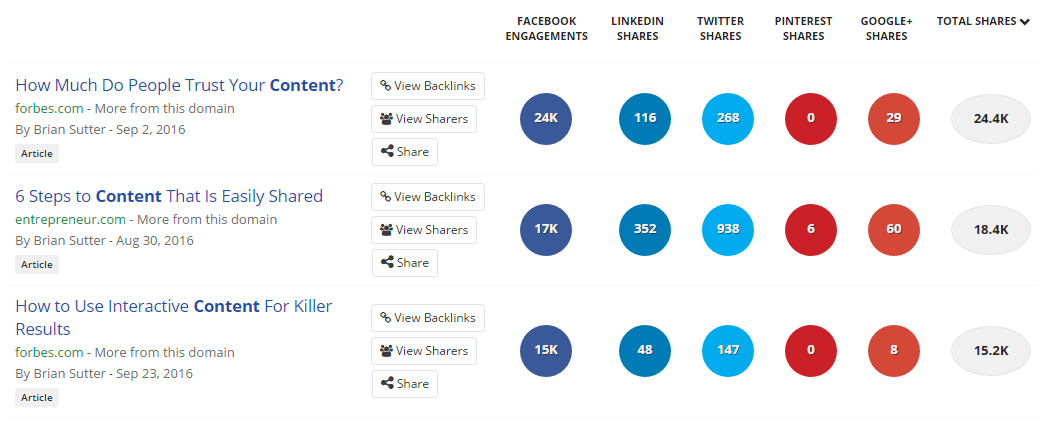
popular content on buzzsumo
The above image shows the most shared content about ‘content marketing’ in the last month.
Use google keyword suggestion tool
Google keyword suggestion tool is more helpful to explore which keywords people use to find the relevant content. This is useful in coming up with long tail keywords and generating content that is more relevant to the search terms.
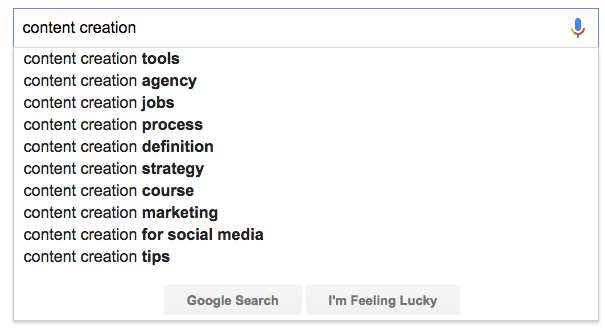
google keyword suggestion tool
Step 2: Content Creation
You went through a topic research process and came up with an awesome topic to write about. Now, the next step is to structure the body of the content, creating an interesting title, designing a header image and optimizing the content.
Find a title generator
If you are not good at coming up with interesting titles you can use any of the following title generators tools.
-
Portant content idea generator
-
Awesome title generator
-
Tweak your biz title generator
Create an awesome header image
Creating an awesome header image is as important as selecting a title. It depicts more about what’s in the content. The following tools will be helpful to create header images.
Canva.com
Canva offers you multiple options whether you want to design image for an ebook, album cover, social media, facebook post or twitter post. You can select the type of image you require and make changes. It also contains thousands of free images, charts, grids, frames, illustrations and much more.

canva image creation tool
This also allows you to upload your own images or if you don’t find any relevant free image you can buy any image for just $1. You can also create an image by using your custom dimensions.
Pablo.buffer.com
Pablo is a free online image editing tool created by Buffer. You can create an image for Twitter, Facebook, blog and Pinterest. So you can select four type of sizes and contains thousands of free images to choose from. You can either select a template or choose an image and write text, set filters, add a logo and download or share the image.
Free Images for your content
Images are more important than the text you write as it elaborates more about the content. Using relevant images with the content keeps the user more engaged and sometimes interesting images compels the reader to share the content.
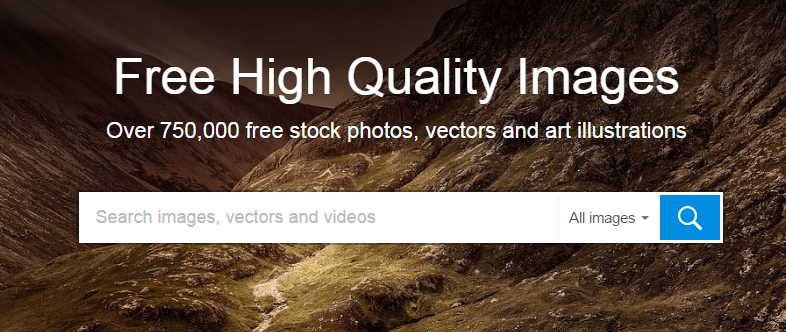
pixabey free images
Pixabay.com is one of the largest free images providers on the web. You can get high-quality images in any size for free.
Check for grammatical errors
When you write a piece of content it may contain some grammatical errors and a content with grammatical errors always keeps the reader away. If you think you are weak in grammar then you can use one of the below tools. Both are best and are easy to work with.
-
Grammarly (fix grammatical errors)
- Ginger (translate, define, synonyms)
Optimize Images
Optimizing images for your site makes it load faster. You should avoid uploading large images without optimizing. Following are the good online tools for optimizing images to the minimum.
-
Compressor.io
-
Tinypng.com
-
Optimizilla.com
The best way to optimize images to the minimum level is to optimize image with compresser.io first and later with tinypng.com. Images with size below 10KB is a good indication of good optimization.
Step 3: Content Marketing
Once the content creation process is over and you publish the article on your blog, the final step is to promote that content in the online communities where the audience exists. Once it was a manual process to share content on each social platforms individually, now there are multiple online tools which share the content from a single source to multiple destinations. Below are some of the popular content sharing tools which share content from a single account to multiple social sites.
Buffer.com
If you are using the conventional method of sharing your post on each social site separately, then you are wasting your time. Buffer allows you to share the content on multiple social media sites simultaneously from a single location.
Buffer is both free and a paid tool, you can get enough with the free version. You simply have to create an account and add your social media sites.
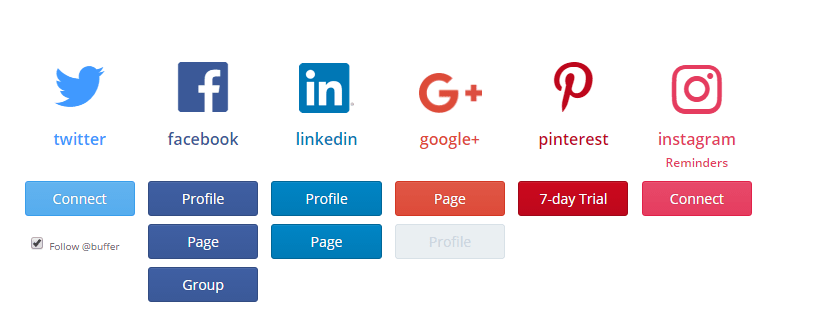
buffer content sharing
You can send to all these accounts at once and it also allows to schedule your post for any future time.
You can set your optimal times to share the content at the times when most of the followers are using the social media.
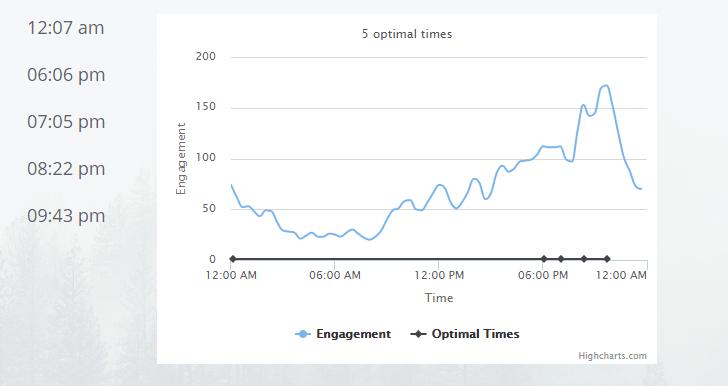
buffer set optimal timings
Here are the 10 most useful buffer features that will help you improve your marketing strategy.
KUKU.IO
Kuku.io is another tool for sharing content on different accounts at once. It has three versions, its free version allows to connect up to 3 social media accounts and 50 posts per months.
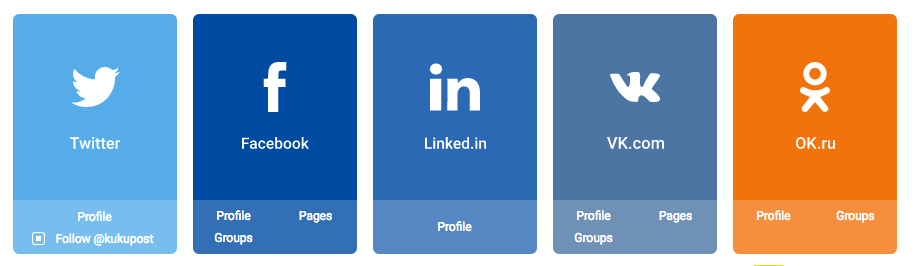
kuku.io content share
Socialpilot
Socialpilot is a social media scheduling & marketing tool for agencies and social media professionals. The idea is the same, sending content from a single tool to multiple accounts at once.
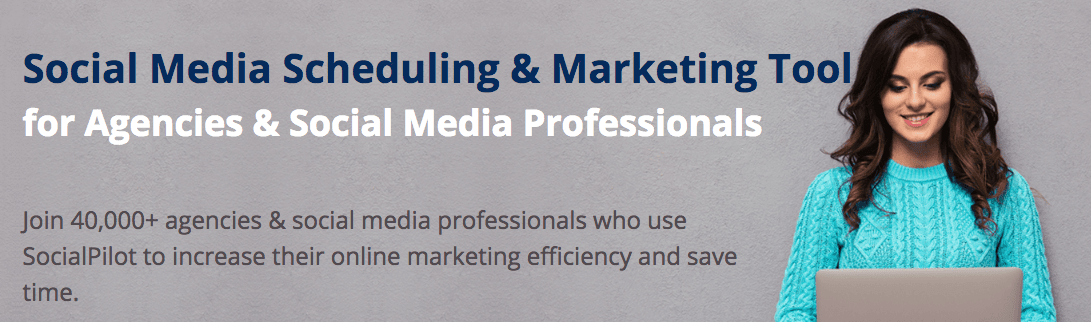
socialpilot content share
Socialpilot has more features that are worth using, you can schedule your post in advance, send content from one to multiple social accounts. It also offers social media scheduling calendar, it helps you visualize your social media strategy. Custom branding feature allows you to improve visibility and branding on facebook by using SocialPilot’s custom facebook branding feature.
What people asking on Quora?
Quora is the one of the best places for marketing your content by answering to the relevant queries. You can create a quora page for your business and find the best questions to the answers. Beginners guide to Quora will help you understand how quora can be a big marketing channel for your business.
Step 4: Understand your Users
The final step to all your efforts is to check how successful your journey is. Finding out the traffic the content is generating and which marketing channels are more popular.
For checking all the statistics you might have already setup google analytics tracking code on your site, and getting continuous reports about your site performance.
Here are some of the things you would need to track in your analytics account.
High traffic channels
You will be interested in figuring out which channels are driving the most traffic. Whether it is coming from the organic search, social sites or any campaign you are running. To see the channel reports navigate to Acquisition >> All traffic >> Channels.
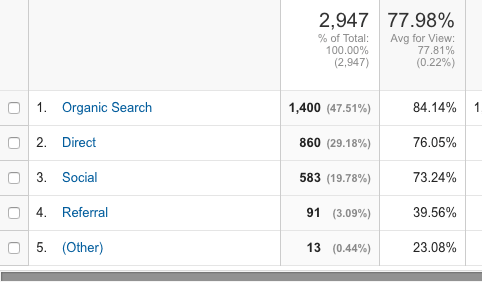
GA traffic channels
You would stop putting efforts on the channels that are driving less traffic and would concentrate on the channels that generate more traffic.
Tracking content engagement
Content creation is a changing process and it changes when you know whether it is engaging the reader or just a dummy content on your blog. Some of the question you should ask yourself are: How long is the content being read? How many visitors actually read the whole content? For this, you will need to setup scroll tracking on your site.
Follow the 10 ways to improve content marketing using google analytics to better understand the content engagement.
So this was a very small journey from content creation to marketing and understanding the site analytics. These are some of the best tools I consider to use during my content creation and marketing process, these may be helpful to you especially for the newbies. Are you using other tools that do this better? Share them below in the comments.






