Enhanced link attribution feature was introduced in 2012 to improve inpage analytics. The key purpose of this feature is to differentiate between multiple links on a single page that led to an identical location. If you have multiple links on the same page leading to the same destination, google analytics enhanced linked attribution will show which link is getting more clicks.
Benefit of Enhanced link attribution
For instance: if you have a landing page containing two links and both directing to the home page, google analytics could tell the number of visitors directed to the home page from both the links.
But once you enable enhanced link attribution in google analytics, you can track the number of visitors flowing to home page from each link. Not only this but, it can also tell if the link within the content is more effective or a link from a tab within the same page. You can alternately determine if a button is more effective for a link or just a text link.
How to enable enhanced link attribution
The new version of google analytics doesn’t require any code changes for enhanced link attribution. So you only have to enable it from your analytics account and view inpage analytics reports.
Login to your google analytics and select the property in which you want to enable link attribution.
Under the property menu, click on property settings
Scroll down the page and under in-page Analytics section, switch on the enhanced link attribution button.
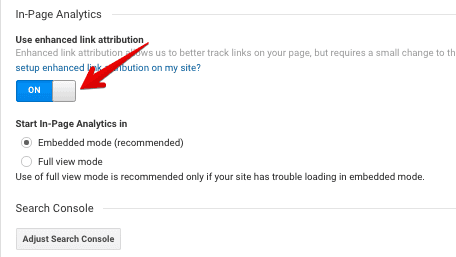
View In-page analytics reports with enhanced link attribution
Once you enable google analytics enhanced link attribution, you can now see the performance of each link on your page by using inpage analytics.
For enabling enhanced link attribution in google tag manager click here












