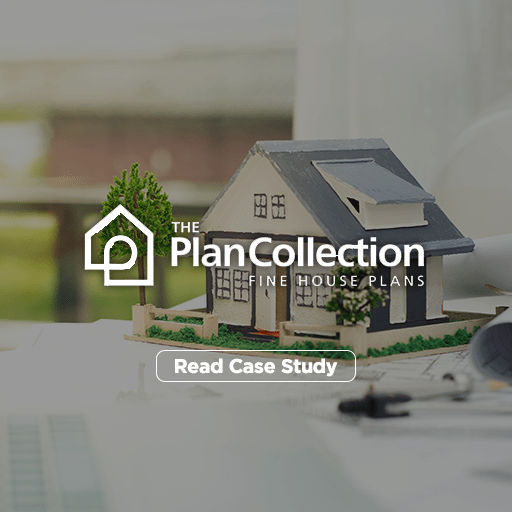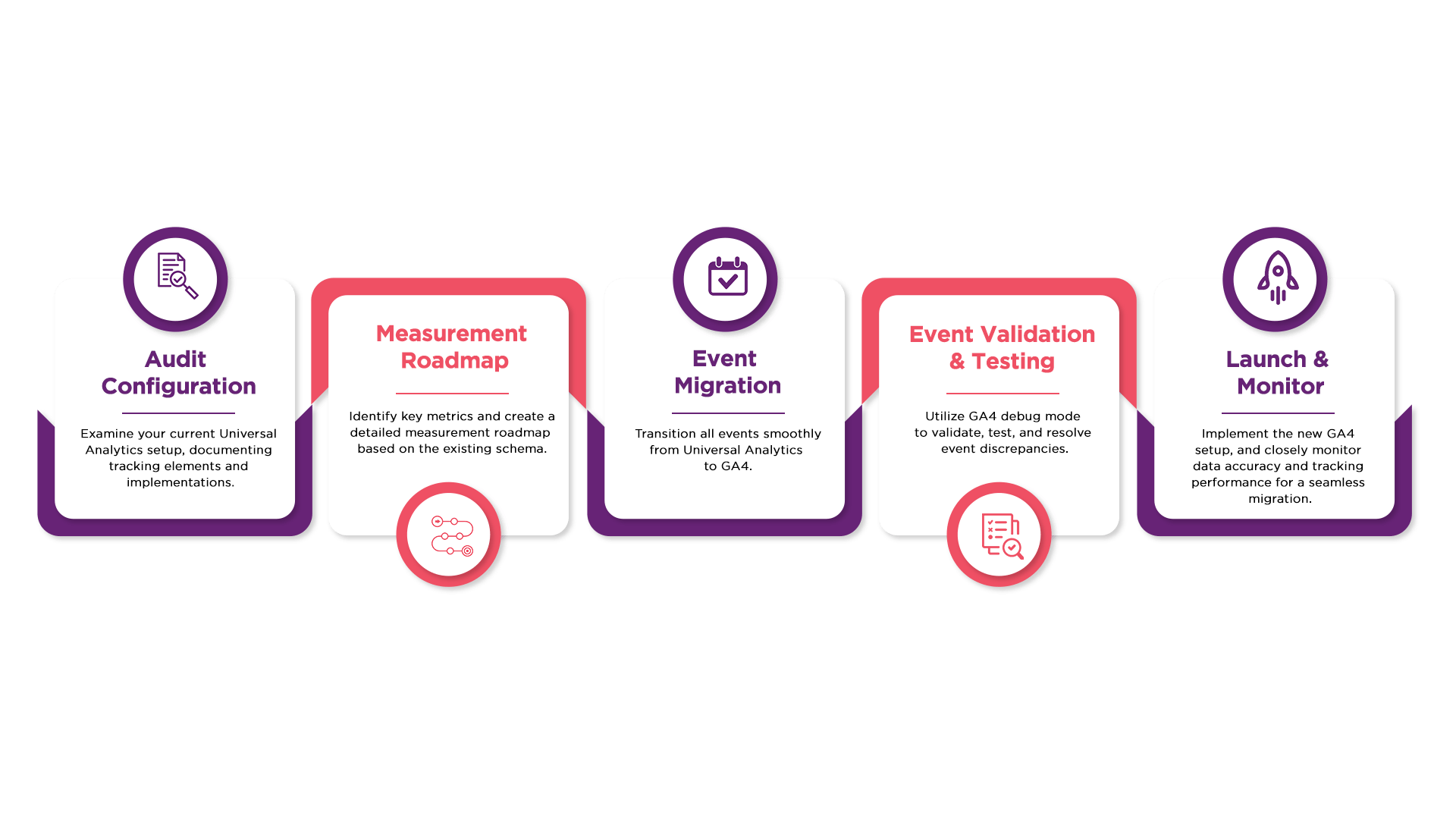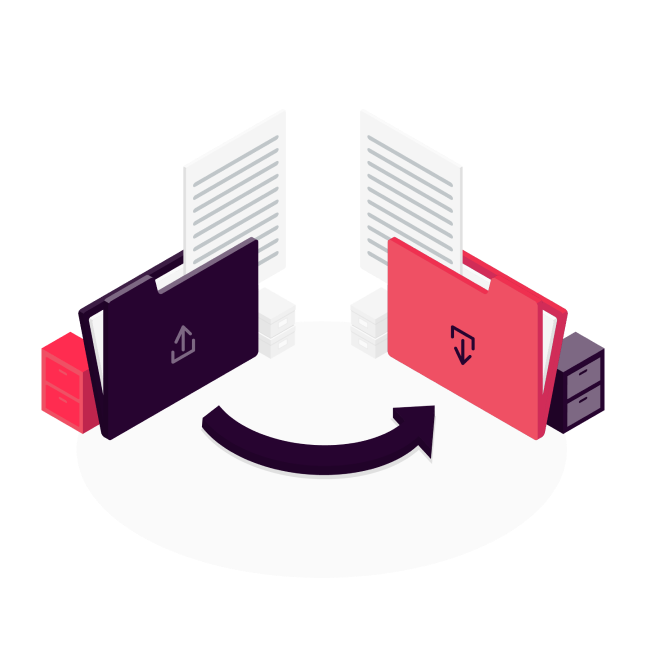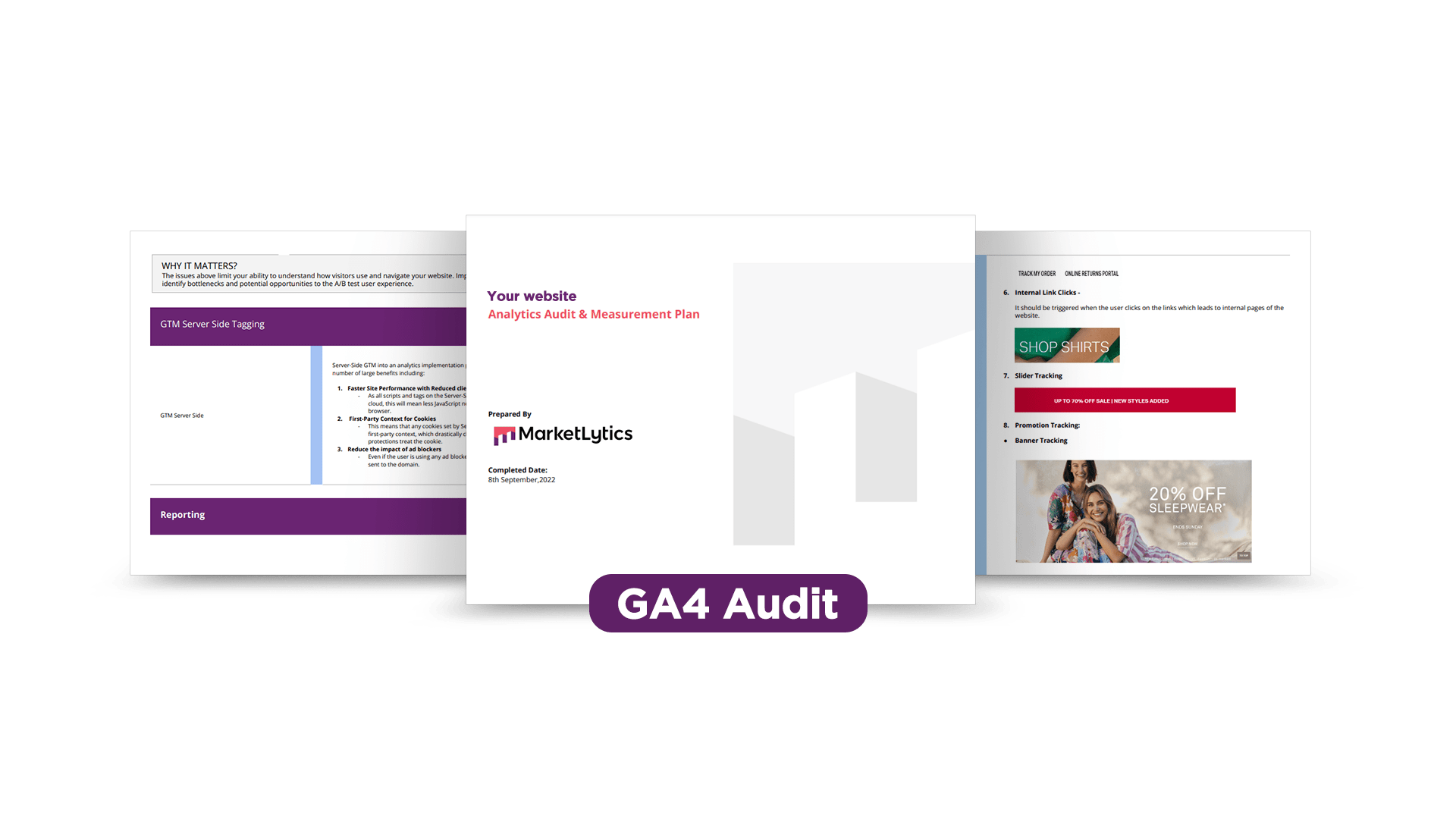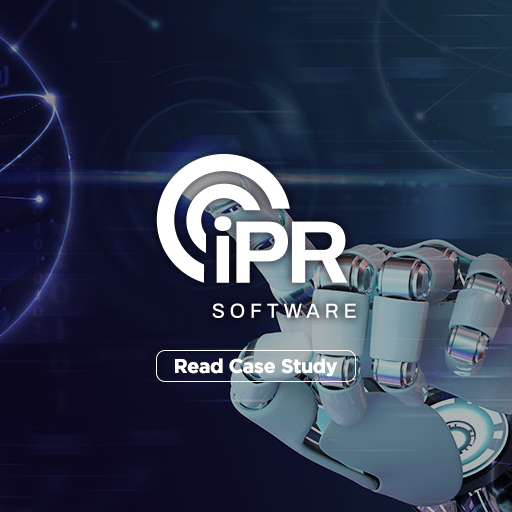Migrate to Google Analytics 4
Switch from UA to GA4 seamlessly and start building a data history as soon as possible.

400+ eCommerce and SaaS brands are making better, data-driven actions thanks to MarketLytics



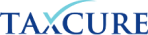



See what our partners are saying
“Understanding customer journey and being able to map it is one of the greatest insights we’ve got from MarketLytics.”

Marketing, HVMN
“Marketlytics built us a lot of custom metrics that we otherwise were not able to find.”

Kindred Bravely
“What I like about Marketlytics is that their plan is specific for us and not generic.”

Mailshake
“Hussain (from Marketlytics) has worked with our agency for several years and is an expert in the field of analytics and conversion tracking. MarketLytics has helped with very complex issues innumerable times and we are so glad to have them available to support us “

OMG Commerce
"I am confident that we have the right partner for BigQuery, Google Data Studio and Business Intelligence in general."

Swivel
Previous
Next
Setting Ourselves Apart: Unmatched Advantages That Define Us

Seamless Integration for Smarter Strategies
Tailor-Made Solutions for Your Needs

Long Term Client Retention Up to 4 years

Empowering Client Training Sessions

4X Growth Accelerators

Exceptional Customer Support
Our Case Studies
Strategic Funnel Analysis to Boost Sales for The Plan Collection
The Plan Collection sells house floor plans to homeowners, prospective homeowners, and builders. While they started their online catalog in 2002, they’ve been operational and trusted for over 40 years.
How we can enhancing your
GA4 migration experience
Effortless Transition
Experience a smooth transition from Universal Analytics (UA) to Google Analytics 4 (GA4) with our impeccable migration process. Enjoy uninterrupted data reporting, ensuring your Key Performance Indicators (KPIs) remain consistent and current, making it seem as though nothing has changed.
Familiar Reporting Format
If you found comfort in the familiar reporting style of UA, there’s no need to worry. Even though you’re navigating through GA4, we ensure a comparable reporting experience by mapping your UA data directly to GA4. This allows you to navigate through reports effortlessly, with the familiarity you were accustomed to.
Secure Backup of UA Data
Note that backing up your UA data will be impossible after June of the upcoming year. To aid you in preserving historical data for insightful year-over-year (YoY) comparisons – particularly useful for assessing seasonal demands – we will back up your UA data on your behalf, ensuring it’s available when you need it.
Freebie Alert: Download the
GA4 Data Quality Audit PDF
Get a taste of what data quality audit looks like.
We are proud partners
with Google


GA4 migration at scale - How we migrated 120 websites for iPR Software
IPR Software, a CMS platform for news sites, faced a challenge when their analytics dashboard on the Universal Analytics (UA) platform became obsolete without backward compatibility, despite having 120 live websites on the platform.
More from us on GA4
How to make your GA4 reports resemble your Universal Analytics reports
Introduction When it comes to transitioning from Universal Analytics (UA) to Google Analytics 4 (GA4), there’s a common sentiment among users: “I want my GA4 reports to
Google Removes Four Attribution Models: How It Affects Advertisers in 2023
Starting May 2023, Google is removing four attribution models – first click, linear, time decay, and position-based – in Google Ads and Google Analytics. This change has sparke
Google Analytics 4 vs Mixpanel – Detailed Comparison 2023
Learn the difference between Mixpanel and Google Analytics with the help of infographic that outlines the pros and cons of both the tools. This article also discusses the core f
See what our partners
are saying
Understanding customer journey and being able to map it is one of the greatest insights we've got from MarketLytics
Luke HarrisonDirector of Digital Marketing,HVMN

“Marketlytics built us a lot of custom metrics that we otherwise were not able to find.”
Cherie McCabeeCommerce Manager Kindred Bravely

“What I like about Marketlytics is that their plan is specific for us and not generic.”
Sujan PatelCEO Mailshake

“Hussain (from Marketlytics) has worked with our agency for several years and is an expert in the field of analytics and conversion tracking. MarketLytics has helped with very complex issues innumerable times and we are so glad to have them available to support us “
Sarah EdwardsChief Operating Officer OMG Commerce

"I am confident that we have the right partner for BigQuery, Google Data Studio and Business Intelligence in general."
Simcha Kackley Founder & CEO Swivel

Understanding customer journey and being
able to map it is one of the greatest insights
we've got from MarketLytics
Luke HarrisonDirector of Digital Marketing,able to map it is one of the greatest insights
we've got from MarketLytics
HVMN

“Marketlytics built us a lot of custom metrics that we otherwise were not able to find.”
Cherie McCabeeCommerce Manager Kindred Bravely

“What I like about Marketlytics is that their
plan is specific for us and not generic.”
Sujan PatelCEO plan is specific for us and not generic.”
Mailshake

“Hussain (from Marketlytics) has worked with our agency for several years and is an expert in the field of analytics and conversion tracking. MarketLytics has helped with very complex issues innumerable times and we are so glad to have them available to support us “
Sarah EdwardsChief Operating Officer OMG Commerce

"I am confident that we have the right partner for BigQuery, Google Data Studio and Business Intelligence in general."
Simcha Kackley Founder & CEO Swivel

Previous
Next
FAQ's
While UA and GA4 share some similarities, there are several key differences between the two:
- Event-Based Data Model: UA was based on both page views and events, whereas GA4 is entirely based on events. Every action in GA4 is considered an event, including page views.
- Event Tracking: UA events allowed for only four parameters (category, action, label, and value), while GA4 allows for up to 25 parameters per event.
- Cross-Platform and Device Tracking: In UA, app tracking and website tracking were separate. In contrast, GA4 allows for tracking of user activity across devices and platforms, as well as offline tracking in one place.
- User Data Control: GA4 includes built-in features that enable organizations to comply with user data deletion requests, a requirement under new privacy and data control laws and regulations.
- E-commerce Tracking: Enhanced e-commerce tracking is much easier to implement in GA4.
- BigQuery Integration: Data can be sent directly to a data warehouse in GA4 without requiring a third-party data connector.
GA4 is free. However, there are certain limits, and if you do hit those limits, then you might consider upgrading to the paid version of GA4.
You should switch to GA4 as soon as possible. Google will discontinue Universal Analytics on 1st July 2023 and there will be no backward compatibility for UA data. So an earlier switch means more historical data.
You can learn more about us by visiting our website
https://marketlytics.com
We welcome feedback and complaints at hello@marketlytics.com
We welcome feedback and complaints at hello@marketlytics.com