When you start with Google Analytics it seems pretty magical but it’s still not quite magic [at least not yet]. Thought I'd list of all the stuff people have asked us to do with GA and what is realistic and what is not.
What Google Analytics can do?
1. See how many users are on your site right now
Real-time reports in Google Analytics is an essential feature for seeing the users who are currently browsing your site. Below are some of the reasons to keep track of real-time reports.
- To verify if you correctly inserted the tracking id on your site or app
- See the traffic changes for a one day campaign
- See the immediate effects of social share
- Test changes on your site by monitoring goal completions
2. What cities and countries your users are visiting from
Google analytics is capable of showing your audience locations to see where your biggest audience exists. In order to see the location reports, in your GA reporting tab navigate to Audience >> Geo >> Location.
You can then change the primary dimension to see users by country, city, continent or by subcontinent.
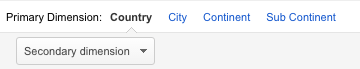 primary dimension
primary dimension
3. Finding out what devices your audience uses
Google Analytics can tell you which devices are your audience using. This report is helpful to track how your site is performing on different devices. To view device reports navigate to Audience >> Mobile >> Devices.
The best thing to know about device reports in GA is that you can view which brand your customers use, what type of device they are using and which operating system their devices have. You will have to change the primary dimension in your device reports.
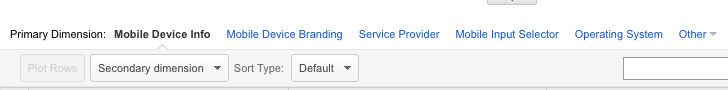 change primary dimension
change primary dimension
4. Find your audience interests
Want to know what your audience are interested in? Are they business holders or individual employers? You will find audience interest by navigating to Audience >> Interests >> Overview.
5. The channels that drive the most traffic
In Google Analytics you can see which channels are driving traffic to your site. Whether they are the social sites that are driving the most traffic or your site is better ranking in organic search.
You can keep track of top channels and improve your marketing strategies to get more out of them. GA has its own default channel groupings and also allow to create your own channel groupings.

6. Keep track of your marketing campaigns
You can keep track of your marketing campaigns in google analytics by navigating to Acquisition >> Campaigns >> All Campaigns. You might be using advertising campaigns to drive traffic to your site, analytics can help you measure these campaigns to improve your marketing strategies.
7. Track how users navigate your site
Behavior flow reports in google analytics reveal how users navigate on your site. It shows where the user lands and what next pages he visited during his session. In order to view behavior flow reports navigate to Behavior >> Behavior Flow in your GA reporting tab.
Behavior Flow Reports: Tracking a Site User’s Journey will help you understand more about user behavior.
8. Check which pages are popular
It does not always happen that all of your site pages rank on top of search engines. There will be a few pages that rank well and are responsible for maintaining the overall traffic of your site.
In google analytics you can see the most viewed pages by navigating to Behavior >> Site Content >> All Pages.
9. Check how fast your website loads 9.
Page loading time is the main factor google considers while indexing your pages. Sites loading under 3 seconds are more popular and have more chances of ranking higher than the sites with slow response.
Check your site loading time in analytics reporting tab by navigating to Behavior >> Site Speed >> Overview.
10. Figure conversion rate of site
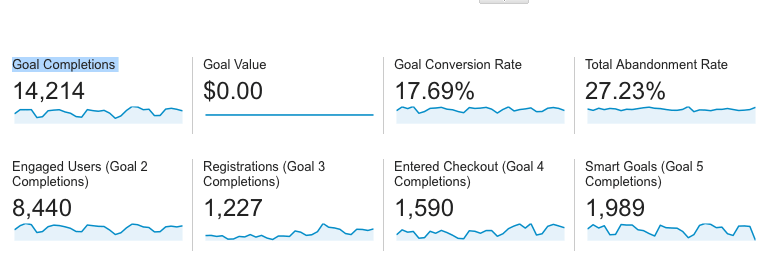 conversion rate
conversion rate
For viewing conversion rates in google analytics, you must have already set up goals. You can either see the conversion rate of individual goal or by selecting all goals.
For viewing the goal conversion reports navigate to Conversions >> Goals >> Overview.
11. Track your top selling products and who buys them
In order to get reports from your ecommerce site, you will have to set up ecommerce tracking on your site. This reports will help you analyze the purchase activity on your site or app. You can see product performance, ecommerce conversion rate, time to purchase and other data.
To view top selling product reports, navigate to Conversions >> Ecommerce >> Product Performance.
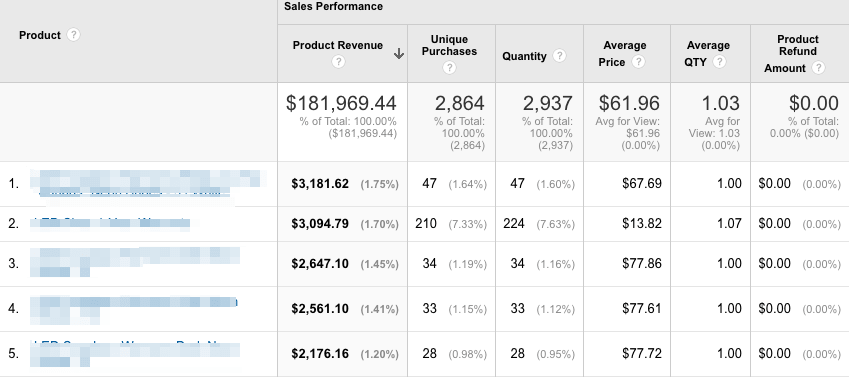 top selling products
top selling products
12. Track any clicks that happen on your site
The greatness of Google Analytics lies in its capability of tracking events, clicks and page scrolls on your site. You can track clicks on your site whether it is an ad click, outbound link or any other site navigation link.
Using Inpage analytics reports are very helpful when it comes to tracking clicks on your site. It shows the percent of clicks on the clickable areas on your page. You can get an idea of which clickable areas are performing well as compared to others.
13. Segment and slice the site activity to look at specific users
Google Analytics allows you to isolate and segment a subset of users who are more important to your business. You can segment your data for new visitors, referral traffic, organic traffic or you can do more with conditional and sequential segments.
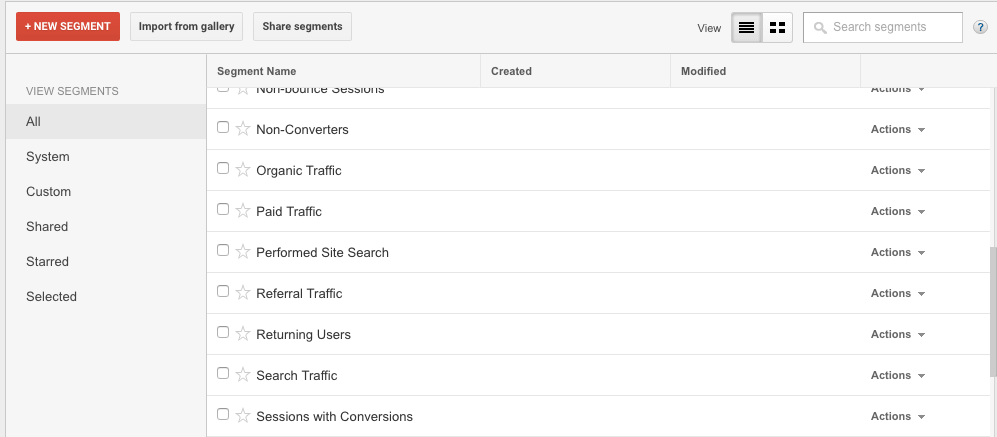 create new segments
create new segments
What you can’t do with Google Analytics?
1. It cannot track individual user: prohibited by google
Google Analytics strictly prohibits sending Personally Identifiable Information(PII) instead it allows sending a unique user id. You are not permitted to store any personal information of any individual user like username or IP address in any custom variable but you can store a unique id for that individual user.
Learn more about what section 7 of the google analytics terms of service says about tracking individual users.
2. Process historical data
Google Analytics will only process data from the time you started tracking your site. It won’t be able to process any historical data that your site has before connected to GA. For example; you have set up your analytics tracking on august 2016, it will only process data from the date onwards and no data will appear before the starting date.
You can use data import feature in GA to combine data collected from other sources and then combine and analyze all of the data according to your business needs.
3. Tell you what the user did on Facebook or other social networks
As mentioned earlier you can track events, clicks, form submissions and how a user navigates on your site. How about what a user does on your Facebook page or any other social sites?
4. If the user visited your competitor's website
Once a user lands on your site Google Analytics starts tracking his behavior, what pages he visits, which content he is viewing and what other things he performs on your site.
After a user is abandoned from your site GA will not be able to track where he goes. In short, google analytics can’t track where a user is hanging out on the internet.
If you are tracking an ecommerce site you can use the funnel visualization reports to track shopping cart abandonment in GA. On the other hand, if you are tracking a form on your site, you can check which fields are being filled and which are not by tracking form abandonment in analytics.
5. When a user deletes his browser cookies
Google Analytics uses cookies to keep track of new vs returning visitors and once a user deletes his cookies, the next time he visits your site he will be considered as a new user.
In other words, if a user disables javascript in his browser and continues browsing your site he will not be tracked in GA.
If enough people find this helpful; I'll go ahead and a bit more color to this with links to how this stuff can be done. What have you found surprising that GA was capable of or lacked?








