We have witnessed many of updates since Looker Studio has been launched globally. One of the important updates is the addition of third-party data connectors. With third-party connectors, we can now import data from many of the external marketing channels like Facebook, Bing, DoubleClick..etc.
In this article, we will discuss why you should say goodbye to Google Sheets and hello to third-party data connectors.
The conventional data import method
Before data connectors, Google Sheets were used as a medium to import data from other sources. It is still a workaround practiced by many of the online marketers but is a complex process.
With Google Sheets, you have to gather all your data in a single sheet and have to be careful about each detail, to be able to import data to Looker Studio successfully.
Another painful workaround with sheets is, you have to make sure the date and time formats are compatible with Looker Studio. Following are the four important things that make Google Sheets less useful.
- Create a new sheet and gather data
- Define a process to update data
- Looker Studio lacks real-time reports
- Make sure to make date and time compatible
Data Connectors: The Perfect Sheet Replacement
Looker Studio introduced third-party connectors to eliminate the need of sheets to import data from other marketing channels. With data connectors, it became a very simple one-step process to visualize data from any source.
Looker Studio has now over 10 partners, where Funnel made a super connector that collects data from 250+ sources and send to 100+ destinations.
Data Connectors Pricing
All of the data connectors are paid but most of them offer free trial period to test the services before subscription. I tested Supermetrics Facebook Ads connector and was able to create my first facebook ads report in Looker Studio. Below is a glimpse
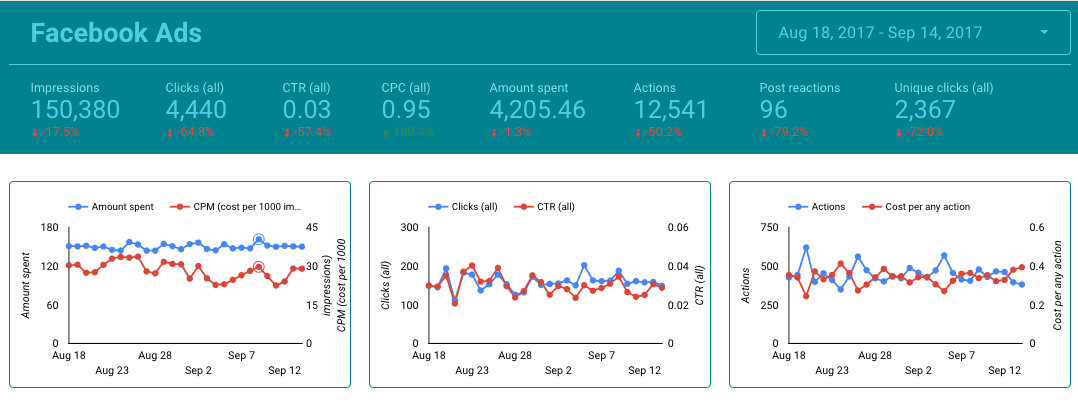
This is pretty similar to ecommerce template layout but I am sure I would be able to tweak this to make it more related to ads report.
How to use data connectors
Connecting a third party data source is similar to how we connect native data sources. However, connecting a third party data connector can be a pretty intimidating process at first for most of the people like me.
Let me show you how to connect Facebook Ads connector by Supermetrics to build a report like I did. Follow the step by step process:
Step1: Create a new report or open an existing report to view you want to add the data source
Step2: click on CREATE NEW DATA SOURCE button on the right menu when created a new report or click Resources >> Manage added and then click Add a Data Source link for any existing report.
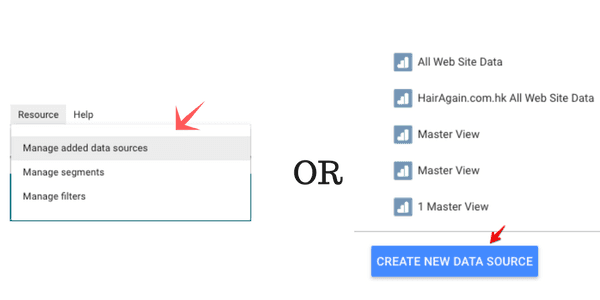
Step3: From the left menu scroll down to see the community connectors and click EXPLORE CONNECTORS button.
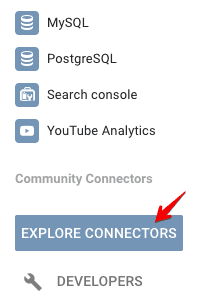
Step4: Here you will see a list of available third-party connectors. Look for Facebook Ads by Supermetrics connector and click ADD CONNECTOR link.
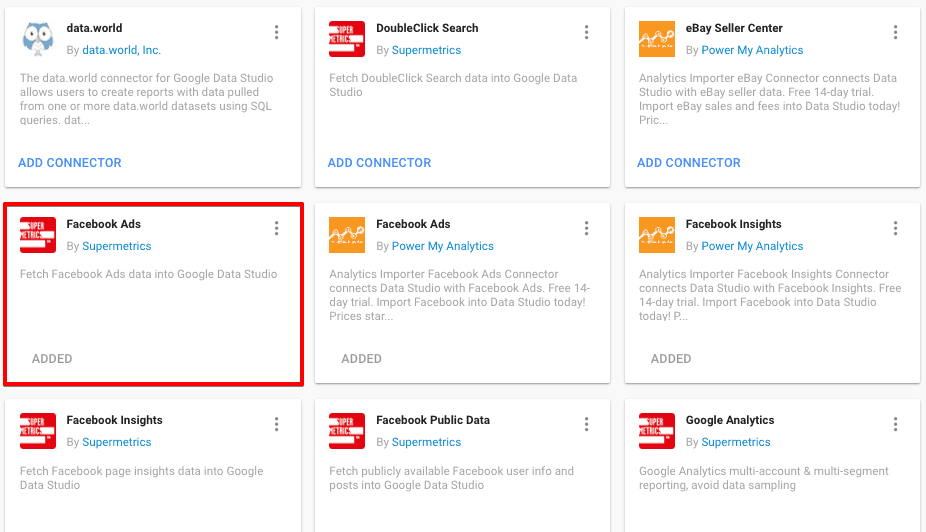
Step5: Authorize Looker Studio to connect to use the community connector. Click Authorize button
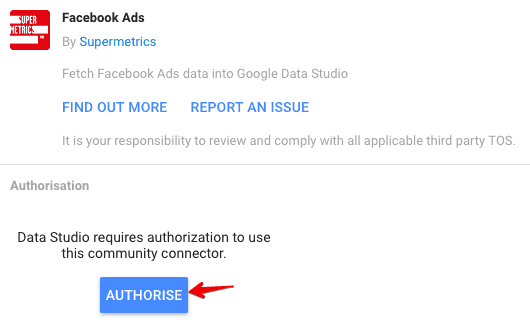
Step6: Now authorize Facebook Ads connector
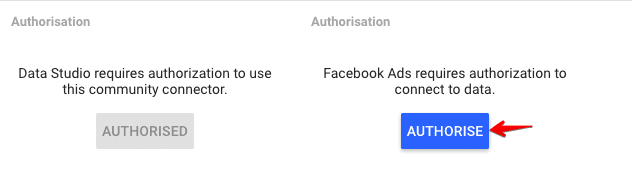
Follow the steps ahead to sign into facebook account
Step7: select ad account, conversion window and click on CONNECT button on top right.
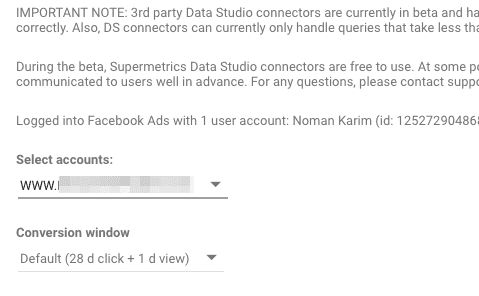
Step8: click on Add to Report button to import metrics and dimensions
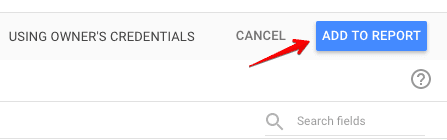
Once you follow the steps successfully you can now create your report. Explore more about Supermetrics connectors and how you can use them together to build a single report for all your marketing data.
If you are new to Looker Studio, follow our step by step Looker Studio tutorial to create an awesome report.
The beauty of Data Studio is that you can add multiple data sources to the same report. Now, with data connectors, you can see all your marketing cost data in a single report i.e Facebook, Twitter, Adwords..etc.
Conclusion
In a nutshell, importing your marketing data was not an impossible but a time-consuming and complex process which is now doable in a matter of seconds with third party data connectors. If you have used third party connector by now, please do buzz the comments with your experience.






