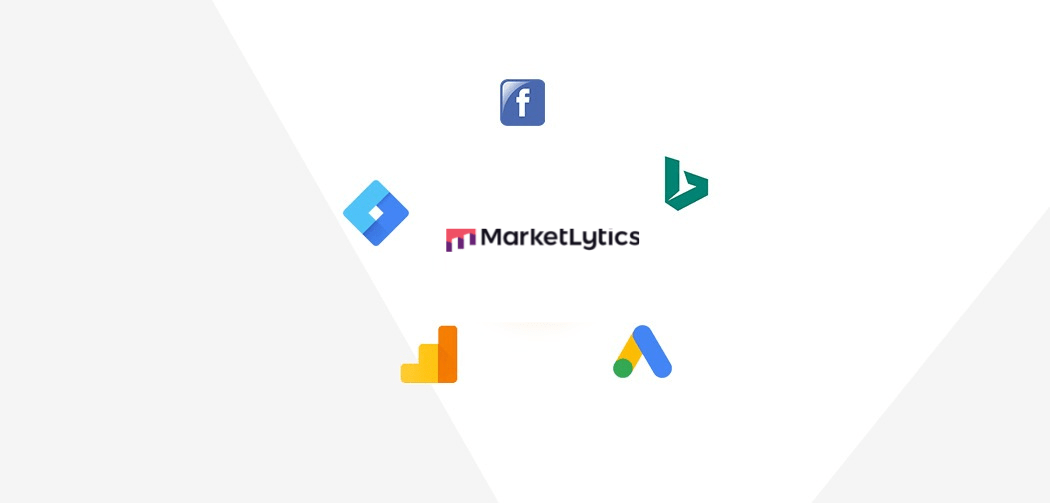Moving to https is a necessary action you must take to secure your website. Once you migrated to https, you may get incorrect data in google analytics. This includes referral loss and a spike in direct traffic.
Here are few things that needed to be modified/updated once site is migrated to https
– Update google analytics Default URL protocol in property and view setting
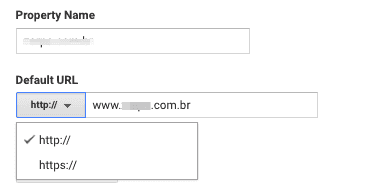 google analytics default url
google analytics default url
– Re-link your Google Analytics profile with your new HTTPS Google Web Master site. To do this click into Admin under Google Analytics and then your property settings. Scroll to the bottom and click on “Edit” under Webmaster Tools Settings.
 webmaster settings
webmaster settings
Choose the new site with https protocol and hit Save. You will get a prompt about un-linking HTTP association. Hit OK.
– Update site URL within third-party tools integrated using GTM including facebook, Bing, Afilio, Criteo etc too https protocol.
– Make sure that all referral links coming to the site including Adwords and third party campaign links, landing pages, referral clicks, etc are all migrated to https or else this will result in lost of traffic source.
– There is an alternate solution to fixing this. We need to make sure that redirect is setup to pass all original traffic including referrals, UTM parameters, and GCLID. In order to do so, we need to make sure your site passes the HTTP_REFERER header upon redirect and also that URL being redirected includes all the original URL parameters being sent to the HTTP page.