we all know the fact that without having admin access we can not add the tag manager container snippet. But in this guide, I will show you how you can deploy your google tag manager code snippet on any website and for testing.
Step1: Install the Injector Chrome Extension. This extension runs your code snippet on any website.
Step2: Open any website you want to test your GTM code. For instance, We want to test the scroll tracking tags just created in my new tag manager container.
Step3: Click on the injector icon to open this extension.
Step4: On the injector window, click on the plus(+) icon below the snippets text. On the pop up box, enter the domain name(i.e marketlytics.com just the domain name not the full url) and click on create button.
Step5: copy the GTM container code and paste into the javascript code area. Remove the script tags from the code and don’t remove any empty line before the code. Click on the save button. Your code should appear like
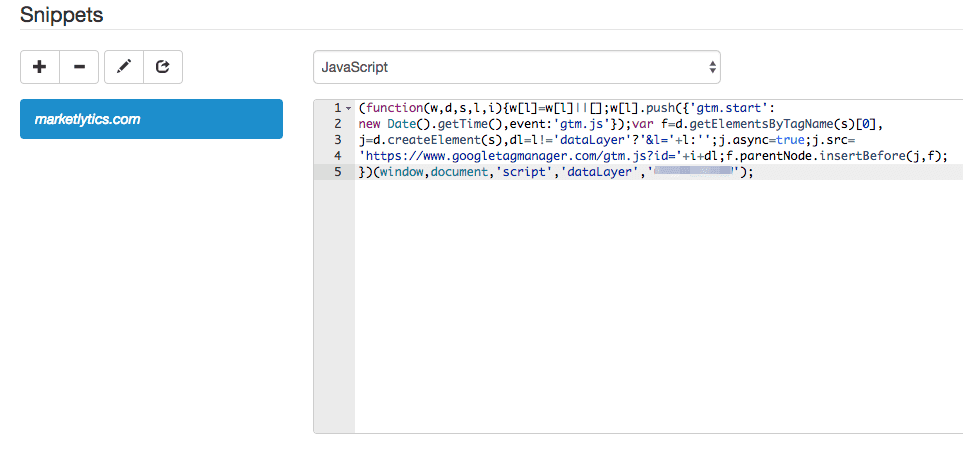
Step6: From your tag manager account enter the preview mode and open the website in a new tab.
In the preview mode, you can see which tags are firing and which are not.
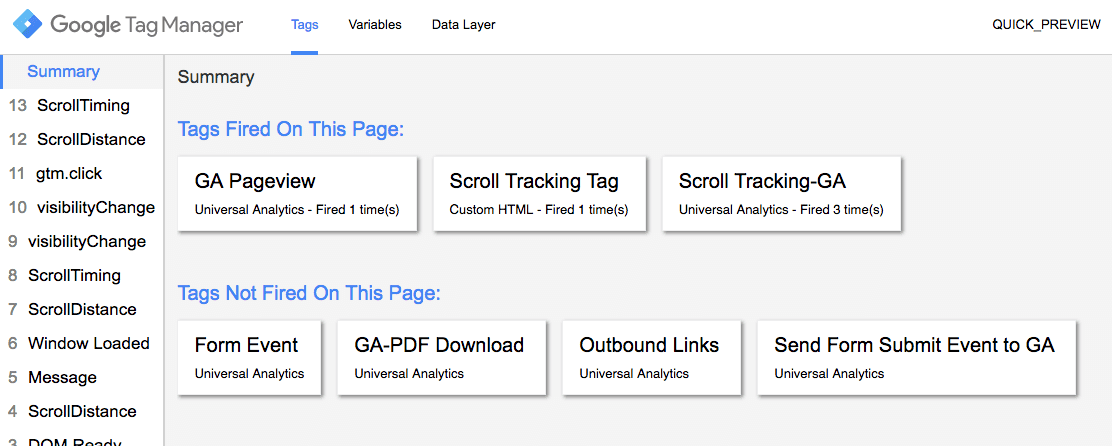
You can see the scroll tracking tags are fired on a website to which we don’t have access to backend code.












