This blog is now deprecated, please refer to the updated blog here
Behavior flow in google analytics allows you to analyze the behavior of visitors. From the landing pages to the exit. Let’s see how to analyze traffic coming from a specific source or referral using behavior flow reports in google analytics.
In your reporting tab, navigate to Behavior >> Behavior flow
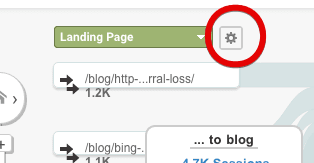
Click on the setting button beside the landing page drop down
Now, from the landing page dropdown, select ‘source’ to be the dimension
Click on ‘add an item link’ and change the match type to equals, enter the source name in the expression field and click on the apply button.
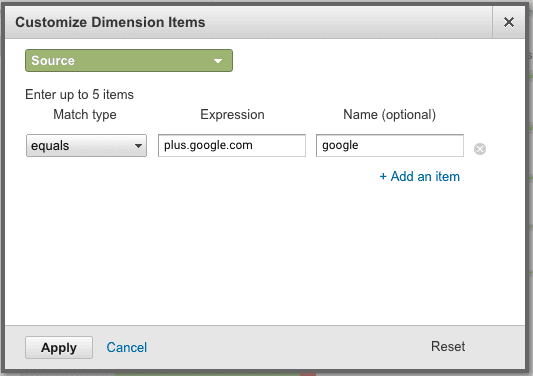
Now, you would be able to see the behavior of traffic coming from a specific source. How they navigate on your site and which content they browse.






