Google Analytics can not be only used for tracking website visitors but it is also used to track your email campaigns. In this guide, I will walk you through how to track Mailchimp Campaigns in Google Analytics.
Create Your Mailchimp Campaign
Login to your Mailchimp account
Click on campaigns tab and then click “create campaign” button.
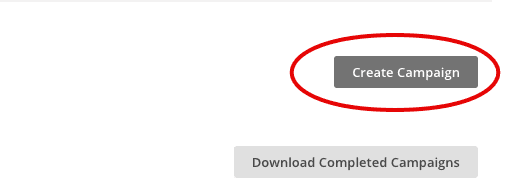
Name your email campaign
Select the subscribers list which you want to target
On the setup page, scroll down to see the “Google Analytics Link tracking Checkbox” and check this box
Enter a unique title for the campaign in the title field.
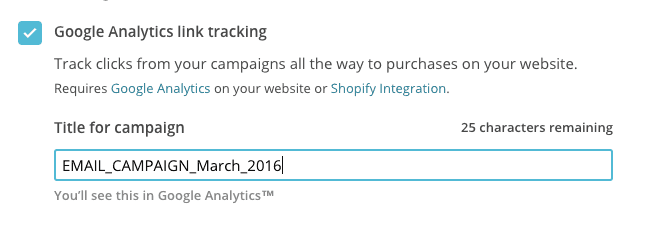
Fill the rest of the steps and run the campaigns.
View Campaign Reports in Google Analytics
Once you run mailchimp campaign, it’s time to view reports in Google Analytics.
Login to your GA account and navigate to Acquisition >> Traffic Acquisition
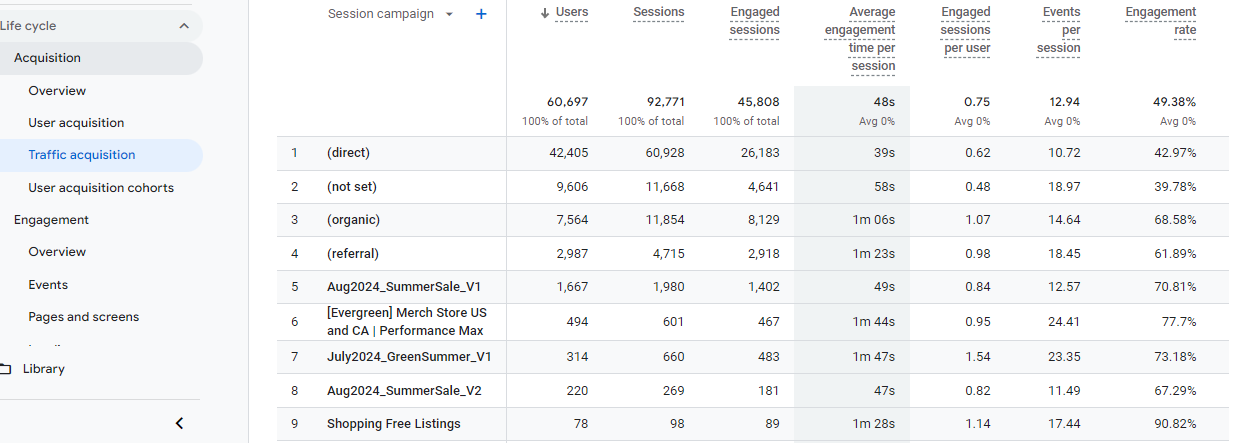
Under the campaigns list you will see the name of your email campaign that you entered in the above step.
Have any query related to Email Tracking? Please reach to use directly on Twitter to ask anything about this topic.








