Query strings are parameters attached to the actual url to get more information. Query string can be the search terms by the the user or the utm parameters to know the performance of a specific page.
In order to remove query string using GTM following steps are required
Step#1: Create a user-define variable which gets the value of Query string. For example name the variable Page Query
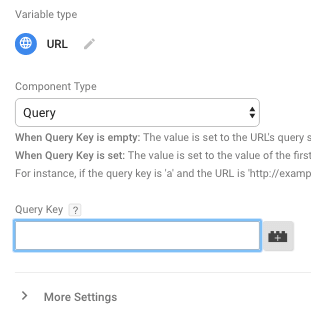
naming variable
Step#2: create a custom javascript variable name in for example newPagePath. Here is required code
<script> function() { var pageQuery = {{Page Query}}; var pageURL = {{Page URL}}; var pagePath = {{Page Path}}; // remove 'search' query parameter var queryResult = pageQuery.replace(/&search(\=[^&]*)?(?=&|$)|^search(\=[^&]*)?(&|$)/, ''); if(pageURL.indexOf('search=abc') <= -1 && queryResult.length == 0) { return pagePath; } // Add remaining query string to page path else { if(queryResult.length > 0){ var newPath = pagePath + "?" + queryResult; } else { // If no query string is present return just page path var newPath = pagePath; } return newPath; } } </script>
Step#3: Implement the javascript variable as Field to set, page variable within all analytics tags

field to set
Make sure you have completed the steps carefully in order to get correct reports.








