Google analytics has so many features that are helpful and many of the users are still unaware of it. One of the useful feature is the automatic email feature. This feature allows you to send reports to your clients or yourself on daily, weekly, monthly and quarterly basis.
For setting the automatic email, navigate to the reports you want to send. Let’s say you want to send the Events reports to you client monthly. We will navigate to Engagement >> Events.
Click on the share this report icon on the top right corner. You will see 2 options.
- Send Email
- Schedule email
Chose according to your requirement.
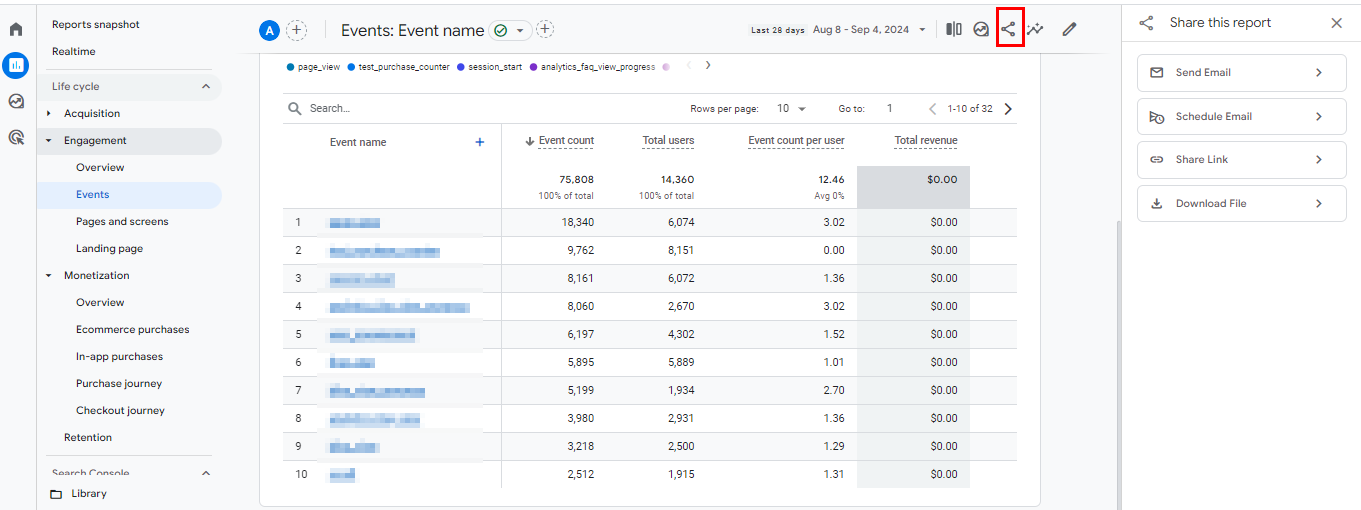
see the original question: https://www.en.advertisercommunity.com/t5/Reports/Automatic-Standard-Reports-by-Email/m-p/605682#M7532





