Intercom allows you to import historic user data from three different sources. If you have your user’s historic data in CSV format, it’s more easier with the tool Segment CSV Importer.
The tool is built on top of segment.com and you can use it to create a CSV of any data you want to upload and send it one go. If you are already using segment, the setup is even faster.
To import your user historic data to Intercom, read the instructions below.
Note: Make sure to enable Intercom integration in Segment before uploading and sending data to Segment.
Step#1: Visit Segment CSV Importer
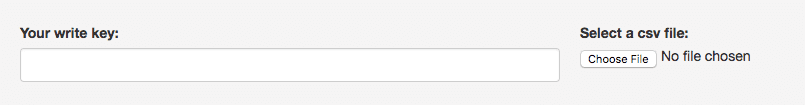
Here you would need to have two things:
-
The write key(find inside your segment account)
-
CSV file
Step#2: Enter the write key into the write field
Step#3: Click on the choose button to upload your CSV file containing data
Once the file is uploaded click on the import button. This will then send the data to Segment from where it will be forwarded to Intercom.
Your CSV file should have the following fields:
-
Action
-
User ID
-
Anonymous ID
-
Timestamp
-
traits.property_name
To understand more about what each field means read the detailed article here.
Once you upload this file to Segment CSV Importer, this would be then sent to Intercom through Segment.








