Account activity in google tag manager displays information about the activities that have been done in the account. It is useful to determine which user has done a certain activity and when it was done.
For example, you created a container a month ago and after sometime another user deleted it. You might be wondering where the container is disappeared. So you can check in the account activity for the recent activities and the date it has been done.
Here is how to view account activity in google tag manager.
step#1: login to your tag manager account.
step#2: Go to 'Admin' section
step#3: select account activity.
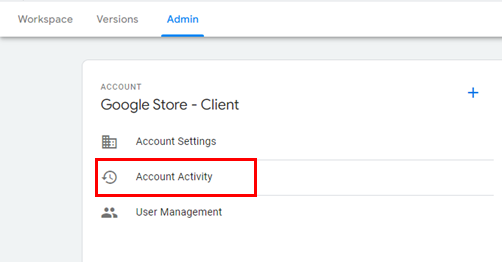
Inside you will see the list of activities done on the account.






