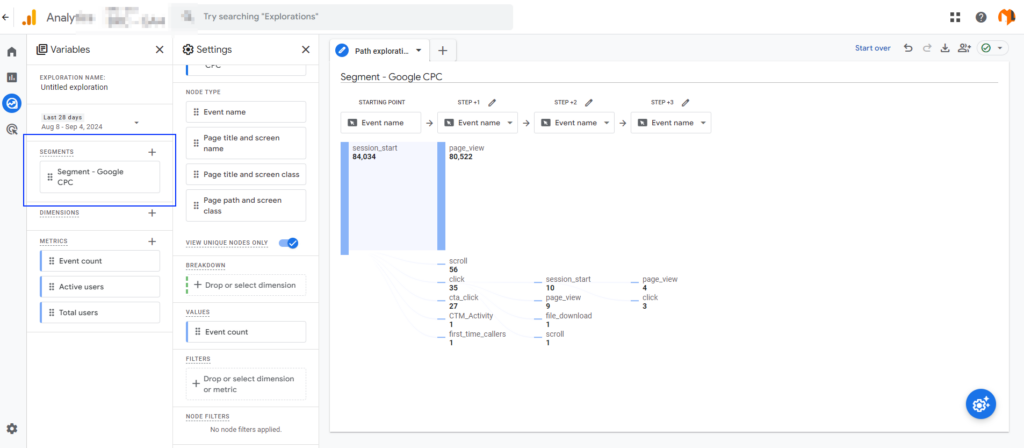To create custom segment in Google Analytics 4, follow the following steps:
- Go to Explore >> Choose any report, we'll use Path Exploration as an example here
- Create new segment, we'll create one where source is google cpc.
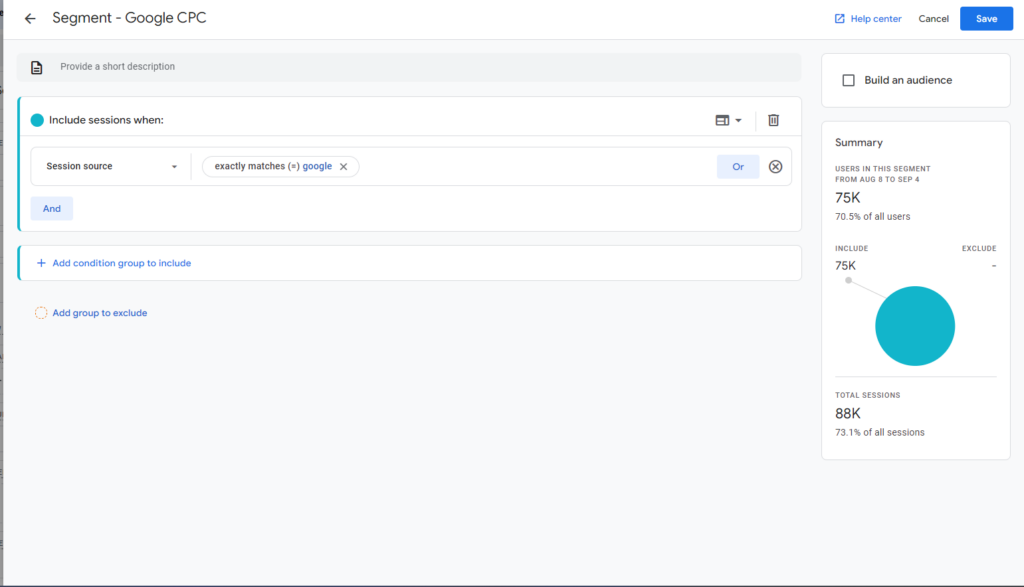
Apply the segment to your report and voila! You have successfully created and applied a custom segment to a Google Analytics 4 report.