This post is now deprecated, please refer to the new blog here
What are segments?
A segment in google analytics is a subset of your data. It can be the data about a single country or about single traffic source. You can use segment to isolate a subset of data to understand the major changes that affect your data.
Custom segments can be added explore reports in google analytics. You can apply up to 4 segments at a time. All users segment is selected by default to display all data without applying filters.
How to add segments in google analytics?
To add segments in google analytics, go to Explore reports and click on + sign to create a new segment.
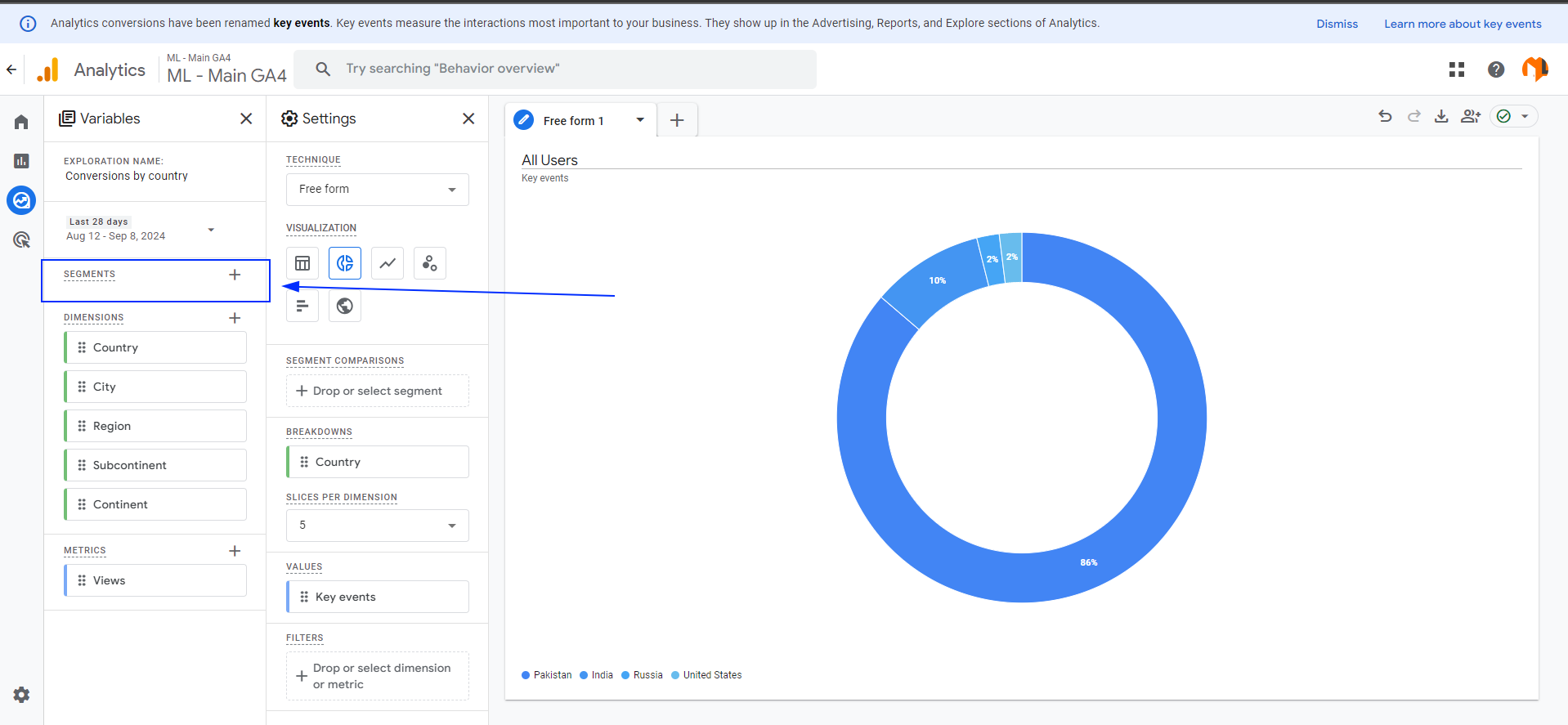
Next, from the list of segments, you can either choose from the existing templates or build a completely custom one.
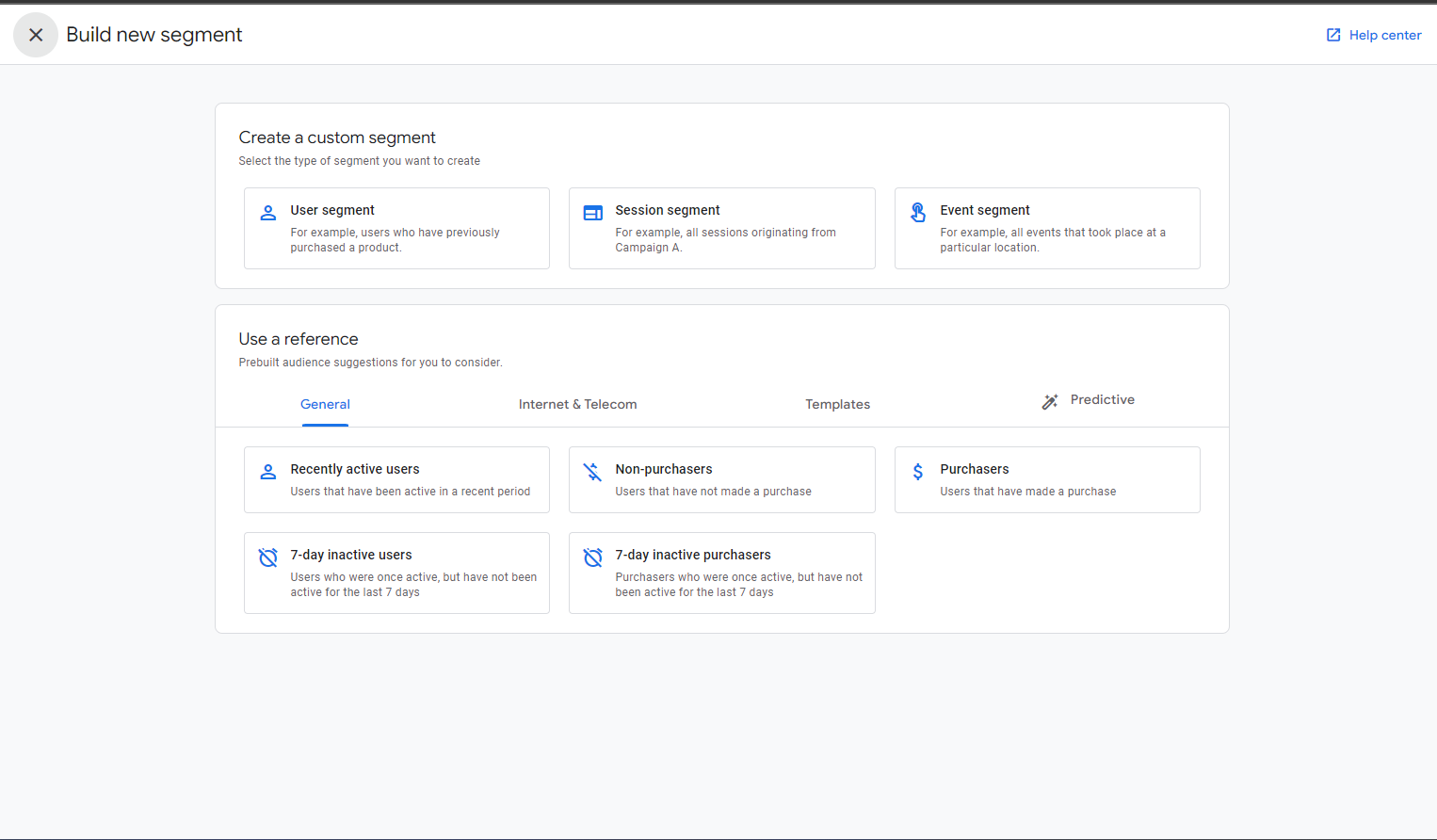
Let's say we want to see the key Events performed by Female gender only, we would create a new user segment where gender is one of female and it would look something like this:
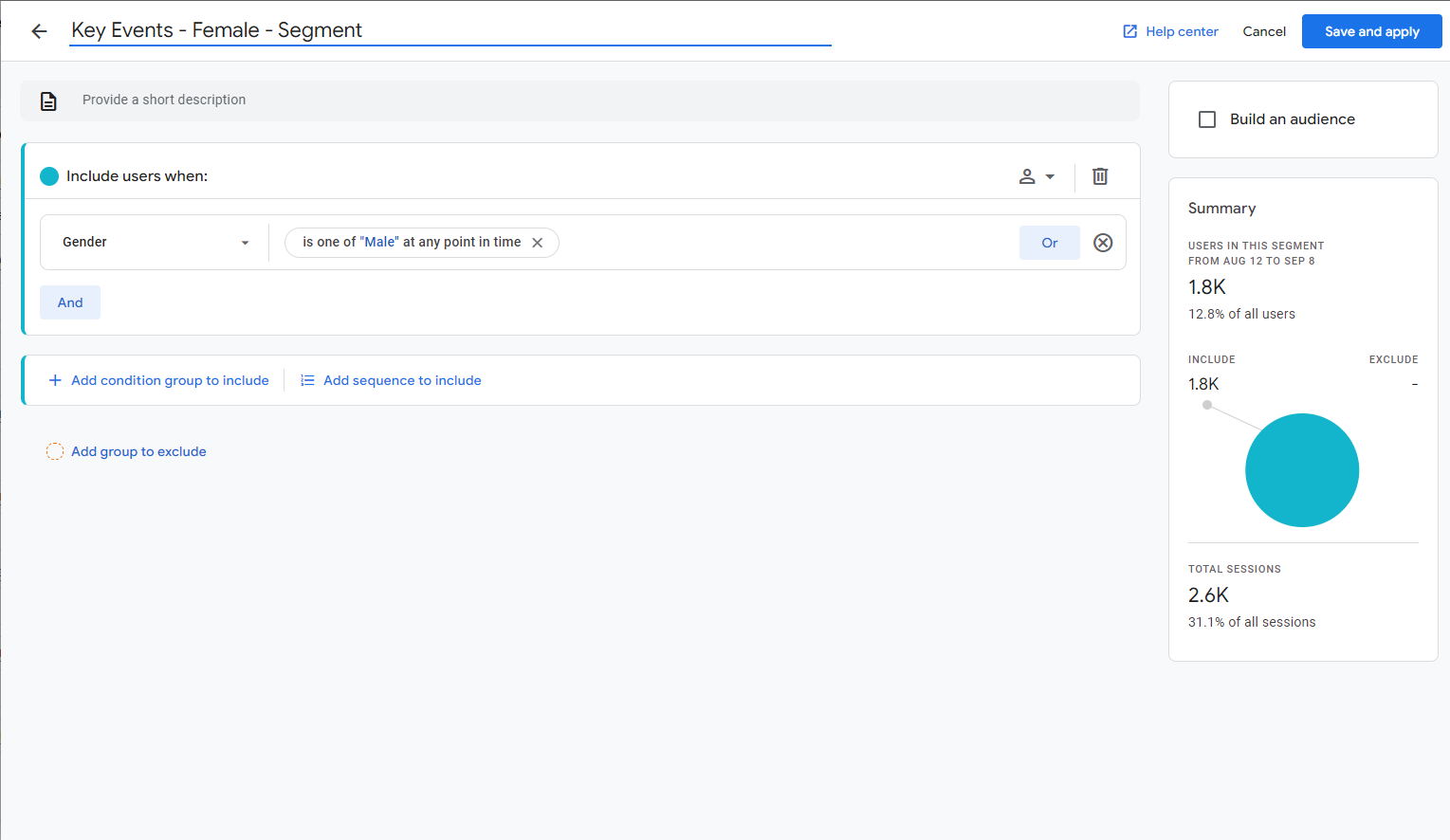
Once you apply segments, you will see the filtered data based on the segments.
How to Remove Segments?
You can remove segment by clicking on the three-dots menu and clicking remove:







