One of the important things we do after setting up enhanced ecommerce tracking in Google Analytics is to verify the ecommerce data. Verifying data means to make sure the transactions data is accurate. One of the things we test while verifying ecommerce data is to look for duplicate transactions.
There are multiple reasons which causes duplicate transactions in Google Analytics. One of the reason is when a user can access the order confirmation page without actually purchasing a product or when a user can refresh the order confirmation page.
In this article, I will show you how to easily find duplicate transactions in Google Analytics with custom reports.
Finding Duplicate Transactions
To do this, open your google analytics account and follow the steps below:
Navigate to Explore tab and select blank custom report.
Enter the title of report as Duplicate Transactions
Click on the plus sign and import the dimension Transaction ID
Click on the plus sign and import the metric Transactions
Drag the dimension to rows and metric to values section
The report will look like this
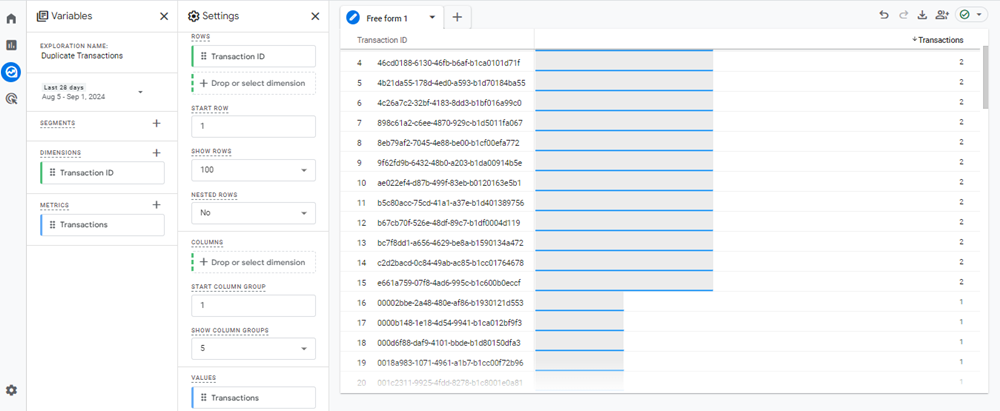
Conclusion
You should always verify for duplicate transactions whenever you verify ecommerce data. Otherwise, your data will not be accurate and clean to make business decisions. In our next article, I will be explaining how to fix the duplicate transactions.






