Google analytics demographics reports reveals the gender data about your audience. The reports will show you the percentage of Female vs percentage of Male visiting your site.
Not just this but it also shows the chart of what percent of users belong to which age group. This will indirectly help you target the relevant age group.
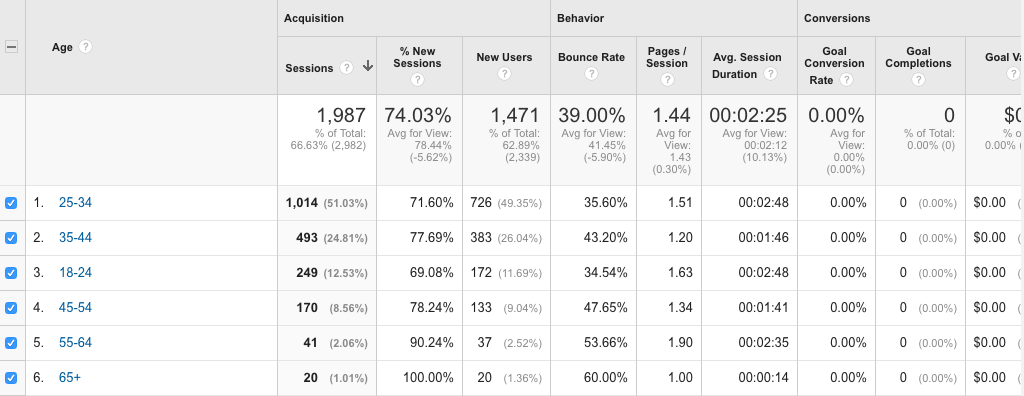 demographic reports by age
demographic reports by age
Furthermore, you can also check the bounce rate, pages/session and avg.session duration to find which age group is more interactive with your site. For viewing the demographic reports navigate to Audience >> Demographics

How to enable Demographic Reports?
In order to see the demographic reports you will have to enable it first. To enable navigate to admin >> property >> property settings. Scroll the page and under the Advertising features, turn on the demographics and interest reports.
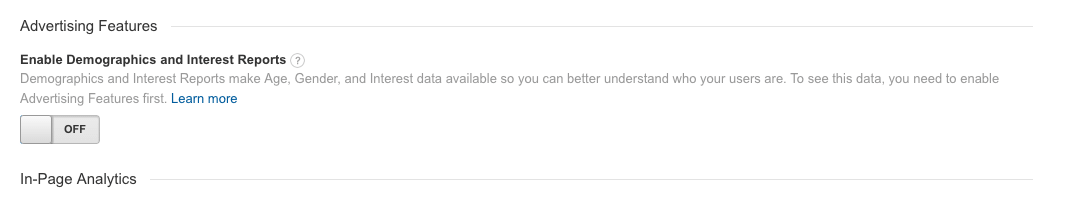 enable demographic reports
enable demographic reports
Why i am not seeing demographics data?
If you are still not seeing demographic data, then the one reason could be your website is driving very low traffic.
If you are interested in knowing further about demographic reports, read this article.








