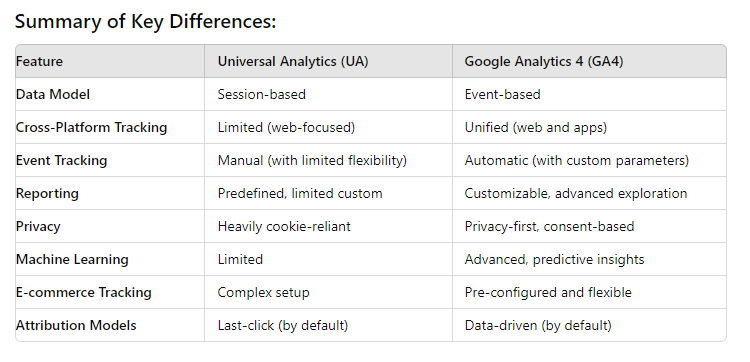Google Analytics 4 (GA4) and Universal Analytics (UA) are two versions of the program that track and report data in rather different ways. Businesses and marketers must comprehend the primary distinctions between these two platforms as Google moves from UA to GA4. Here is a comparison between GA4 and UA:
- Data Model
Universal Analytics (UA)
The foundation of Universal Analytics (UA) is a session-based data model. Within sessions—a collection of interactions over a predetermined period of time—it records user interactions (page views, events, and transactions).
emphasizes pageviews and sessions as important metrics.
GA4, or Google Analytics 4:
An event-based data model is used by GA4. All user interactions, such as pageviews, scrolling, clicks, and transactions, are recorded as events.
keeps track of user behavior in a comprehensive manner, focusing more on users and events than sessions.
2. Cross-Device and Cross-Platform Tracking
Universal Analytics (UA)
Cross-device monitoring is difficult with Universal Analytics (UA), as it is session-focused and primarily monitors page activity. Cookies play a major role in user identification.
GA4, or Google Analytics 4:
GA4 is made to be used with a single measurement system for cross-platform tracking, which includes websites and apps.
To follow users more precisely across platforms and devices, it makes use of Google Signals, User-ID, and device IDs.
3. Event Tracking
Universal Analytics (UA)
Events in UA are classified according to Label, Action, and Category. Configuring custom event tracking requires human labor.
less adaptable when it comes to setting event parameters.
GA4, or Google Analytics 4:
Many events (including page views, scrolls, and file downloads) are automatically tracked by GA4 without the need for extra settings.
To record more detailed information about user interactions, you can create custom events with several parameters.
4. Reporting
Universal Analytics (UA):
Numerous preconfigured reports, including audience, acquisition, behavior, and conversion reports, are available through UA.
Restricted freedom to work with raw data and create customized reports.
GA4, or Google Analytics 4:
Less predefined reports are available with GA4, but bespoke reports offer more flexibility. Through the use of configurable exploration reports, the Exploration tool enables users to delve deeper into data.
provides sophisticated capabilities like as path analysis, funnel exploration, and cohort analysis, with a greater emphasis on insights and event-based analysis.
5. User Privacy and Data Collection
Universal Analytics (UA):
Because UA mostly uses cookies to track users, it may not comply with privacy laws like the CCPA and GDPR.
Fewer options available to manage data consent and user privacy.
GA4, or Google Analytics 4:
GA4 was created with privacy-first design principles in mind, assisting companies in adhering to data requirements.
With its features—which include consent mode and data anonymization by default—users can regulate data gathering according to their consent settings.
In light of the industry's move away from cookie-based tracking, the lack of dependence on third-party cookies is future-proof.
6. Machine Learning & Insights
Universal Analytics (UA):
For bespoke insights, UA primarily needs manual analysis and setting because to its weak machine learning skills.
Google Analytics 4 (GA4):
To deliver automated insights and predictive metrics, such as purchase likelihood and churn probability, GA4 makes extensive use of machine learning.
Marketers may instantly spot trends and abnormalities with the aid of AI-powered insights.
7. E-Commerce Tracking
Universal Analytics (UA):
E-commerce tracking in UA requires significant manual setup, with enhanced e-commerce features that provide detailed reporting on product performance, shopping behavior, and checkout activity.
Google Analytics 4 (GA4):
GA4 simplifies e-commerce tracking with pre-configured events for common e-commerce actions (e.g., add-to-cart, purchases). It also supports custom events with more detailed parameters for advanced tracking.
8. Attribution Models
Universal Analytics (UA):
With the ability to customize models, UA defaults to using a last-click attribution model.
Apart from the primary reports, attribution reporting needs to be configured.
GA4, or Google Analytics 4:
GA4 employs a data-driven attribution approach by default, which is more adaptable and takes into account the influence of each touchpoint along a conversion path.
Reports incorporate attribution modeling directly, offering more in-depth understanding of user cross-channel conversion.
9. User Interface
Universal Analytics (UA):
With an emphasis on preconfigured reports, UA's tabular user interface is more conventional.
The majority of the reports are divided into parts, and the dashboard is organized around goals, pageviews, and sessions.
GA4, or Google Analytics 4:
GA4 has an easier-to-use, more simplified UI that emphasizes customization and exploration.
Because reports are structured on people and events, they offer greater flexibility but also necessitate more setup.
10. Implementation
Universal Analytics (UA):
Since UA has long been the norm, many companies are accustomed to the setup and deployment procedure.
mostly monitors website data; additional measures are needed for app tracking.
GA4, or Google Analytics 4:
GA4 offers a single view of user data across platforms and is intended for usage with both mobile apps and websites.
Businesses must reconsider how they evaluate user interactions (from sessions to events) in light of GA4's more flexible implementation requirements.