This is a legacy article. Learn more about segments in GA4 here.
A segment is a subset of your analytics data, which enables you to analyze a single segment separately. You can create a new segment using three different ways.
First, go to admin >> view >> segments and click create a new segment
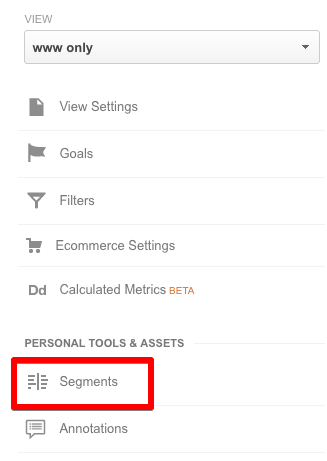
Second, method is by just clicking Add Segment button in your reporting tab.

Third, method is to import a segment from analytics solution gallery.
For importing segment from gallery click "create segment" using any of the method mentioned above
Next, click import from gallery
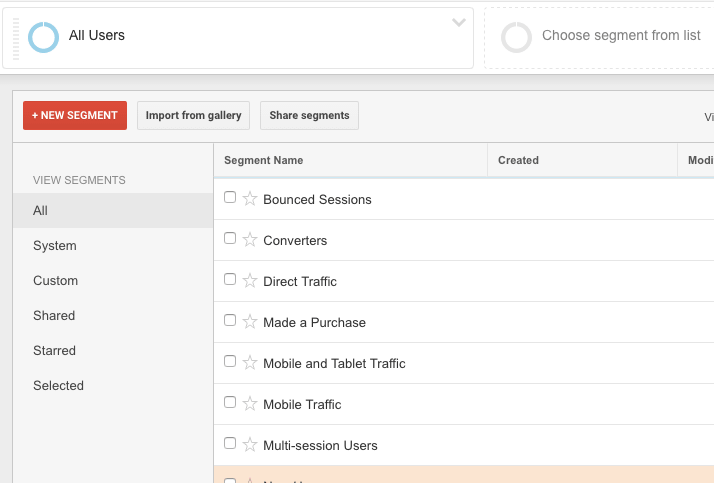
Finally, you will see your imported segment in your GA dashboard.








