With the growing online businesses and technology changes, we have seen a lot of analytics tools emerging since the last decade after Google Analytics. One of the most powerful web and mobile analytics tool is Mixpanel.
In our previous post we conducted a brief competitive analysis between the two popular analytics tools, Mixpanel vs Google Analytics. But to become an analytics prodigy, you need to extend your boundaries outside the norms of the market. In this article, I will walk you through a brief overview of Mixpanel and how it can best be used.
Intro to Mixpanel
Mixpanel is one of the most advanced web and mobile analytics tool. It is developed to measure user actions and is an event centric tool as opposed to Google Analytics that is built for tracking pageviews.
With Mixpanel, it is easier than ever to track user actions on your website and app. Hence, your business decisions would be based on user actions. A user action can be any interaction with your app or website such as a button click, a video play or a file upload.
Integrating Mixpanel with your Website/App
Mixpanel provides multiple plans according to the type of your company. You can start with a free plan which provides core analytic functionalities and using it you can:
- Create unlimited projects
- Track upto 20M events per month
- Have access to limited core reports
- Keep 60 days data history
- Start an A/B testing
- Allow access to 3 members per project
To get started with Mixpanel, navigate to mixpanel.com in a new tab. Next, click on the signup button to create your account.
Enter your personal and company details and hit the signup button.
On the next screen you will see the tracking code that is to be placed on your website or app. It provides multiple ways to send data to Mixpanel, choose the alternative you want to get started with, copy the tracking code and place it just before the closing </head> tag on your website.
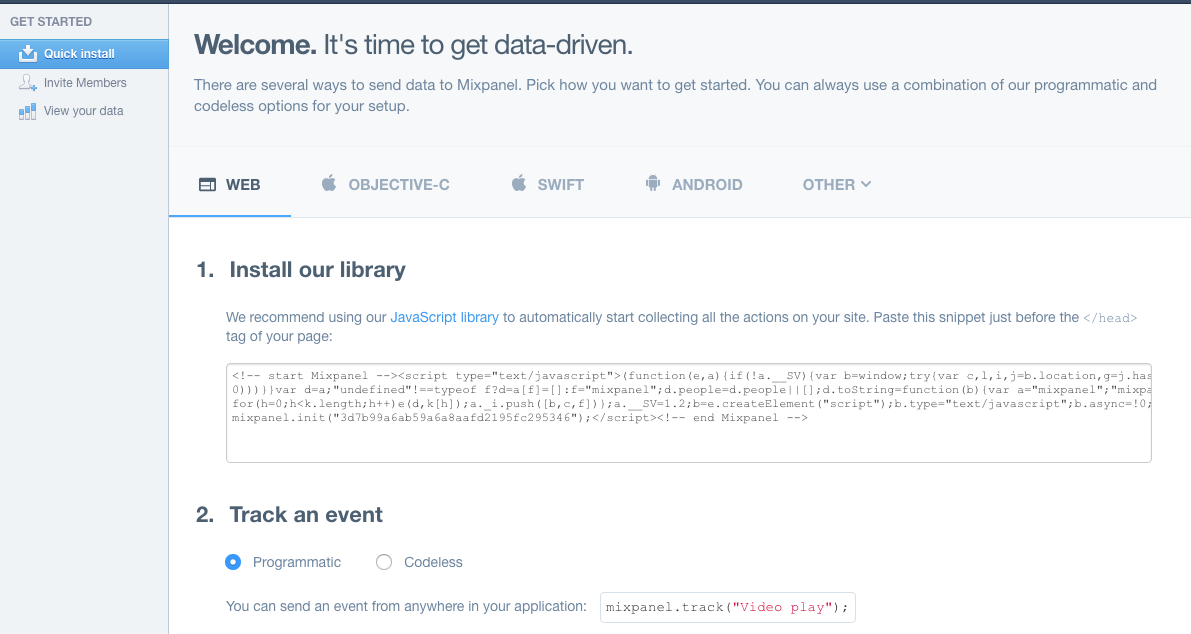
Select how you want to track events either programmatically or codelessly. Click the check button to verify if data is flowing to Mixpanel.
Next, you will be taken to the invite members window where you are allowed to add at most two other members to work on your project. You can skip this step if you want to work solo.
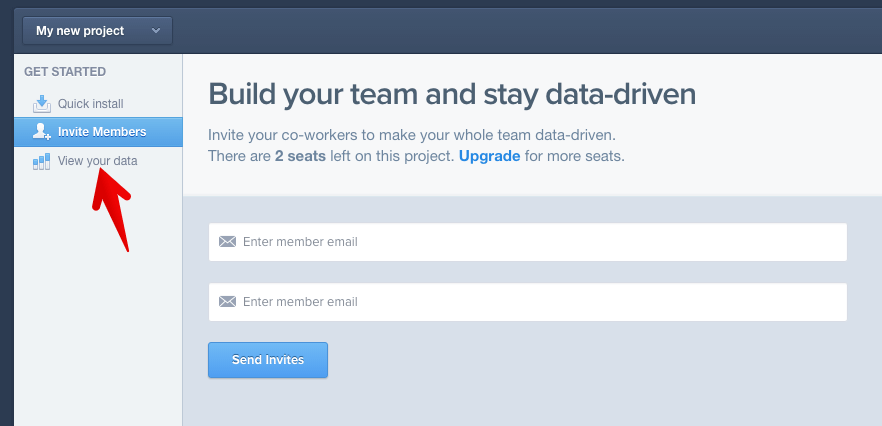
Click on “View your data” tab from the left panel to see your website reports.
Understanding the pillars of Mixpanel
Ally online analytics tool consist of at least a few basic features, enabling you to track your website users and their actions they perform while exploring your site. Similarly, Mixpanel is based on two main features events, properties and profiles, used to track individual users.
1). Events
Events are all kinds of actions which users carry out on your website or app. To get started, Mixpanel recommends setting up at least five events, a single key metric and five other events to create your conversion funnel.
To create an event, you would have to write a piece of code that will send event information to Mixpanel. Below is an example code to track a video on your site.
<script type="text/javascript"> mixpanel.track("Video played", { "Video length": 213, "id": "hY7gQr0" }); </script>
After adding the event code on your site, you can immediately see the results by carrying out that event and look at live reports or create a separate segment.
2).Properties
A property in Mixpanel is extra information which describes an event. A property may vary according to your business type. For example, if you are tracking video play as an event, the property could be the type or length of the video.
Properties can be sent as a key:value pair
{“video type”:”mp4”, “age”:34, “gender”:”male”}
3).Profiles
A profile in Mixpanel ties up properties with individual users. By creating a profile, you can store user information like email, gender, age and when they sign up. You can then create segments for profiles with similar characteristics and target them using email notifications from within your Mixpanel account.
You can follow this guide to create your first profile in Mixpanel.
How to View Reports in Mixpanel
Mixpanel doesn’t provide plentiful reports like Google Analytics, instead revolves around tracking individual users and their actions. It is important for you to know which reports Mixpanel provides and how to use them. Below is the list of reports and the data they display.
Dashboard
Once you login to your account, you will see a left sidebar displaying the list of reports. On top of the sidebar is dashboard, where you can mark your most frequently used or significant reports related to your business.
You can create dashboards only with Insights, Segmentation, Funnels and Retention reports.
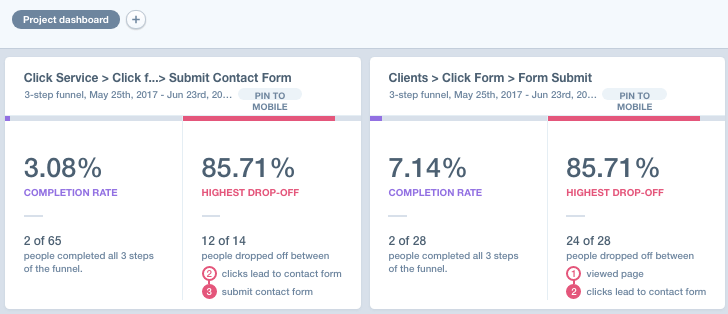
Insights
“The Insight report allows you to analyze your People profiles at this moment in time. It gives you the ability to visualize categorical data about your customers. Insights can help you identify factors which impact engagement and revenue.”
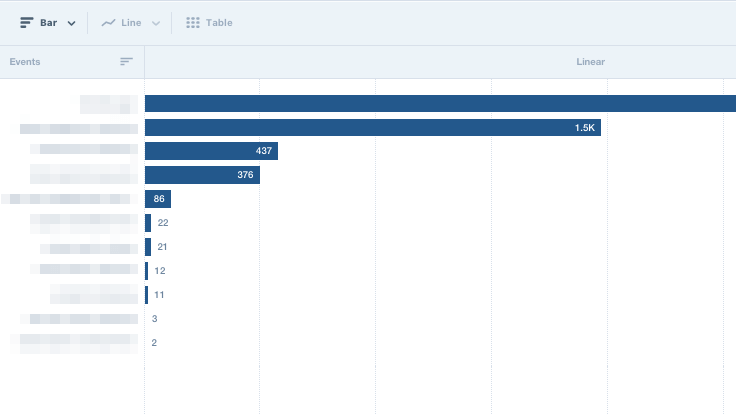
Segmentation
This tool allows you to break events by its properties and enables you to ask more complex questions about your data. You can apply unlimited filters and view reports with interactive and informative pie charts.
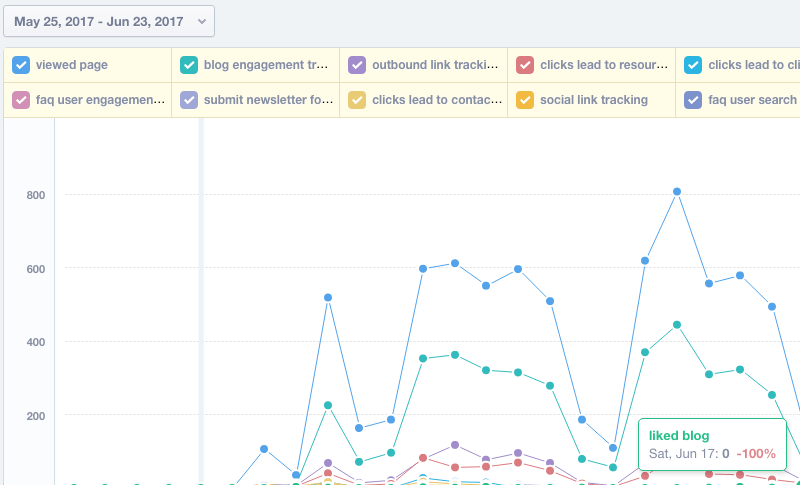
Funnels
Mixpanel is one of the best funnel analysis tools and it provides a very simple way to add funnels. You can create any funnel by simply choosing events in sequence.
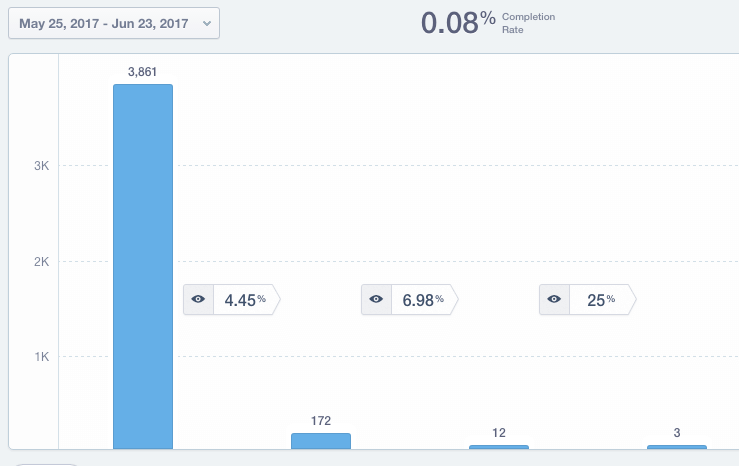
Retention
Another awesome feature by Mixpanel is the retention analysis reports. By using this report you can measure if the customer find your content or app useful and how frequently they tend to revisit your website.
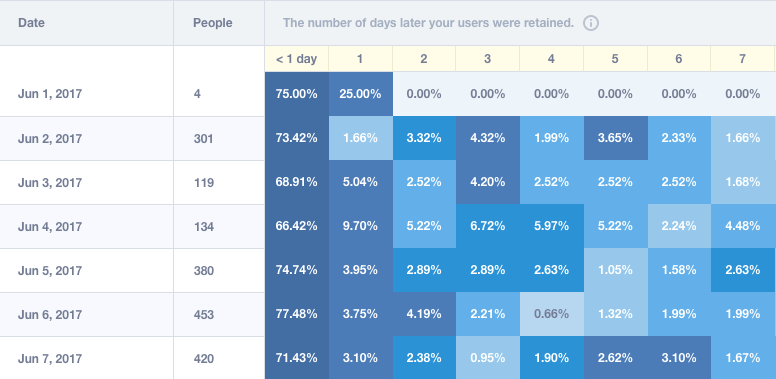
Live View
This feature displays data about live visitors on your website/app. It shows the overview of the events, page views and information about the visitor. The live view report updates every second and is very useful to measure results of your campaigns.
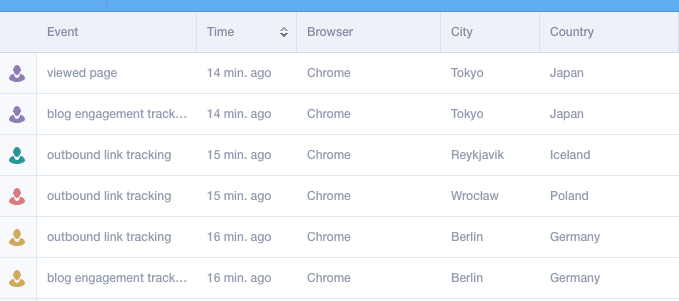
A/B Testing
With Mixpanel you can setup an A/B test for any mobile application. Simply choose between iOS or android app and create variations to test.
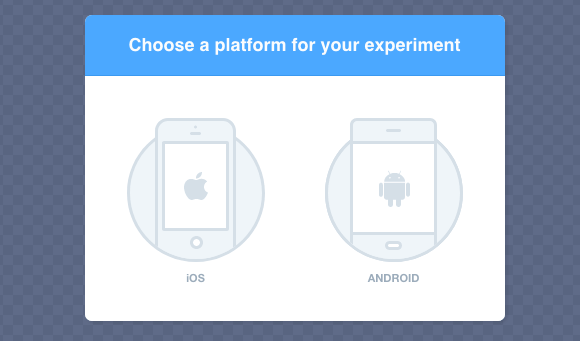
Conclusion:
This was just an introduction to Mixpanel and overview of some of its basic features. In the upcoming posts we will talk about advanced ways to use the mixpanel features and help you measure the right actions which would alternately improve your business performance.
If you are looking for an expert to manage your Mixpanel account, look no further than our services and we would be happy to give a free consultation.












