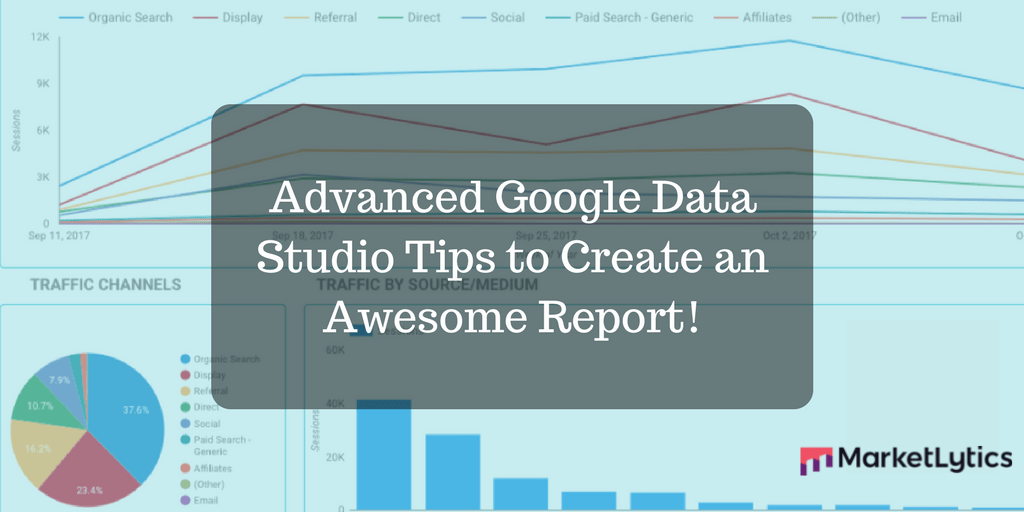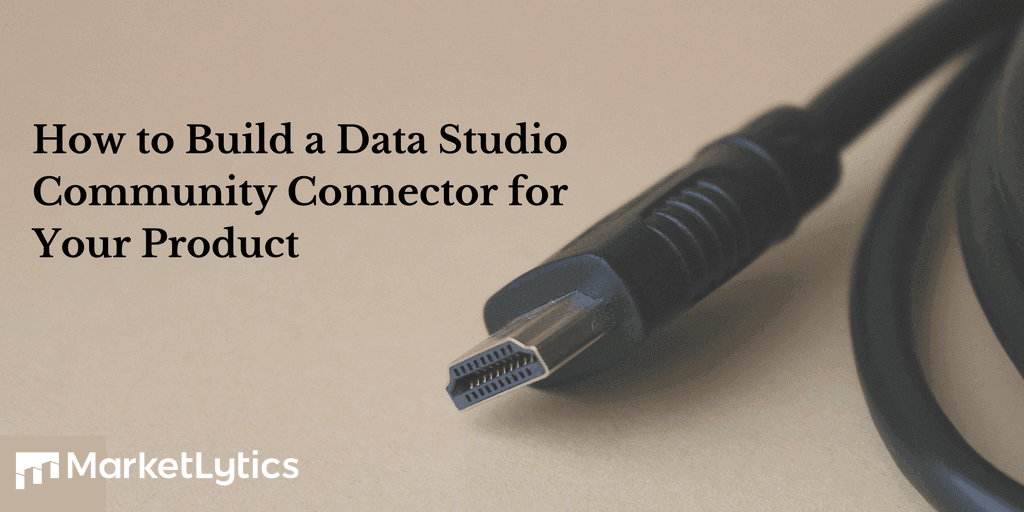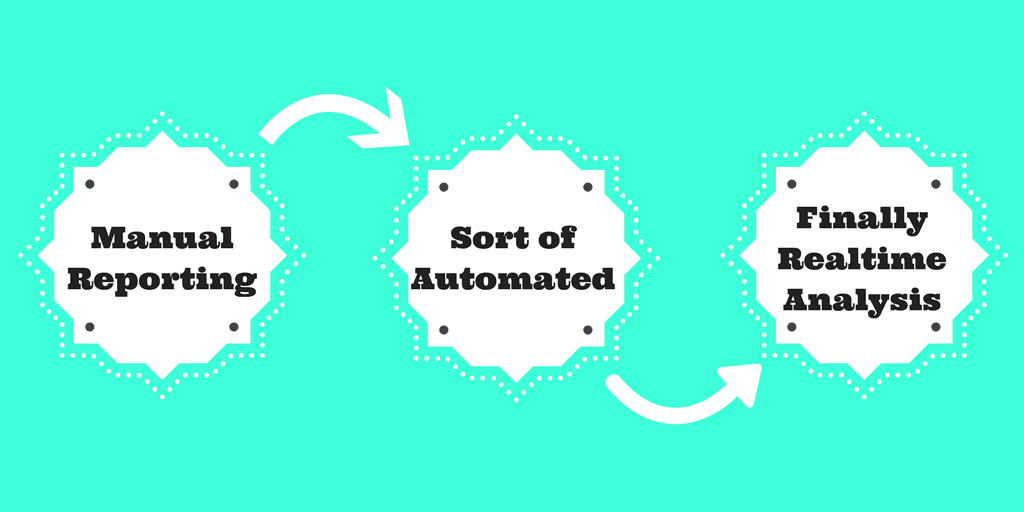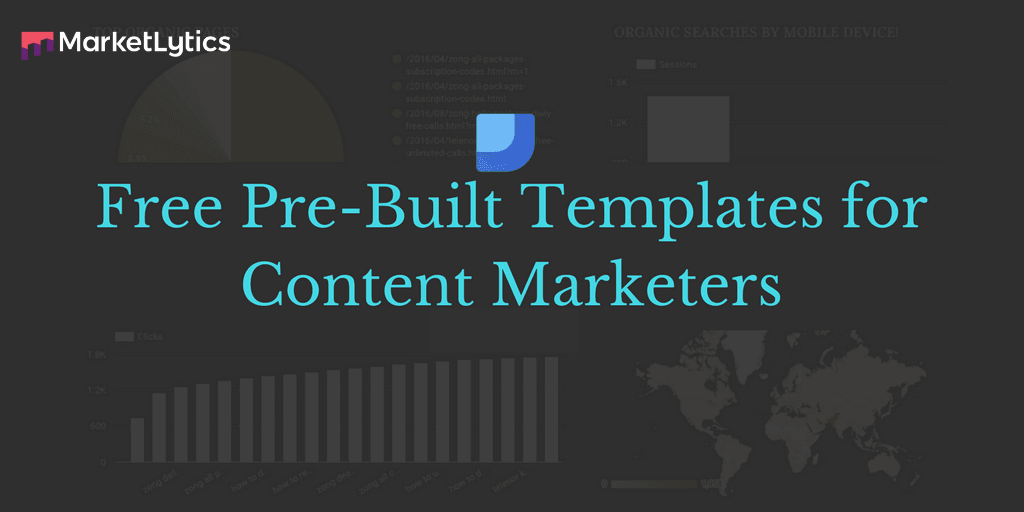Best Looker Studio Ecommerce Template 2023
Get our top Google Data Studio ecommerce template. Simply copy the template and connect your own data source to view your ecommerce metrics.
Introducing Word Clouds in Looker Studio
Introduction Displaying information containing text data has always been a challenge, but that can be beaten by word clouds – a favorite to visualize textual data for years a
Looker Studio M.D: Dashboard for Google Analytics Audit
Google Analytics Audit Dashboard purpose built for spotting potential data issues in the current tracking setup in the shortest possible time so t
Become a Google Looker Studio Pro With These Easy Tips
These 7 advanced Google Data Studio tips will help you save time to create awesome reports quickly. Read now if you are a data studio fan and want some quick tips.
How to Build a Looker Studio Community Connector
Learn how to build a data studio community connector using Apps Script. You can then deploy the connector to community connectors gallery and make available for others to use.&n
Using Looker Studio to Understand What We are Working On
Learn how we went from manual reporting to real-time analysis in Data Studio to see how everyone in our team is working.
Looker Studio Connectors: Why & How to Use
Learn how to use Google Data Studio connectors and import data from multiple marketing channels to plot a visual report.
Free Looker Studio Templates for Content Marketers
Copy our free Google Data Studio template specially created for marketers. This is a multi-page report displaying data related to content marketing, social media, SEO, and user
Looker Studio Tutorial for Beginners & Novices
A step by step Google Data Studio tutorial to create an awesome and visual report that is easy to share and understand. This guide also includes links to our pre-built data stud