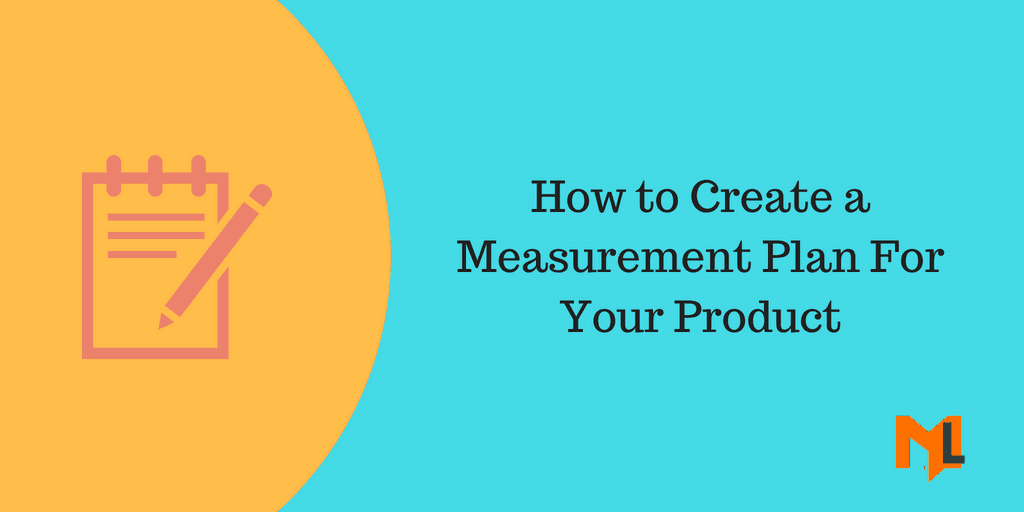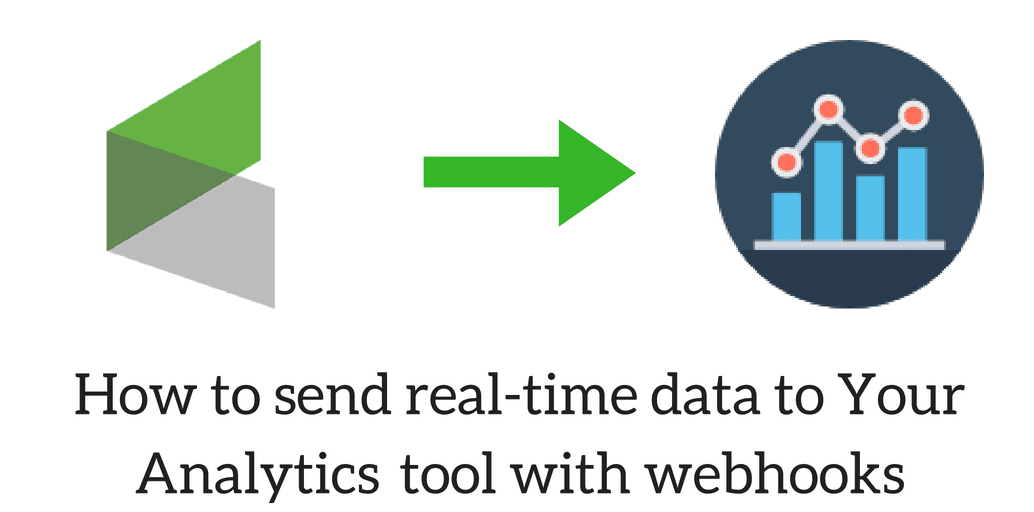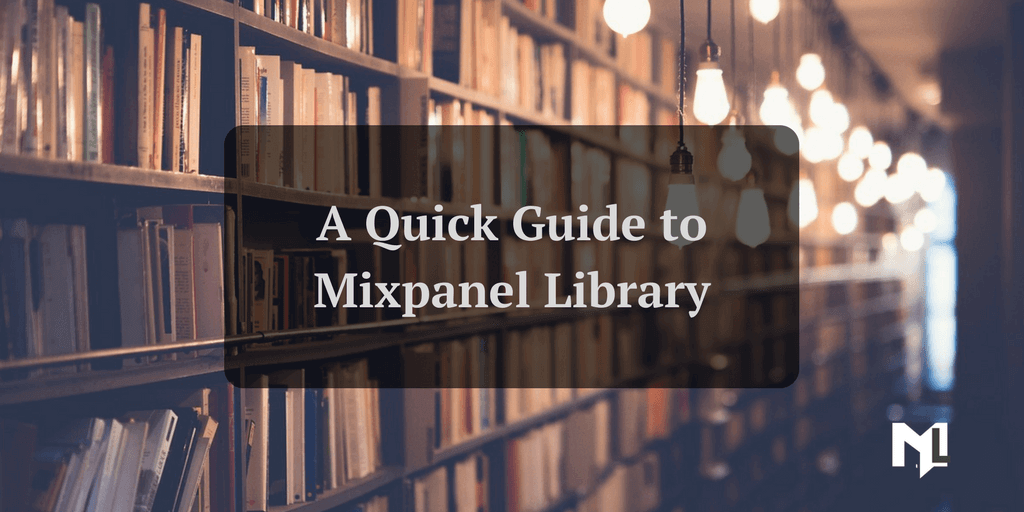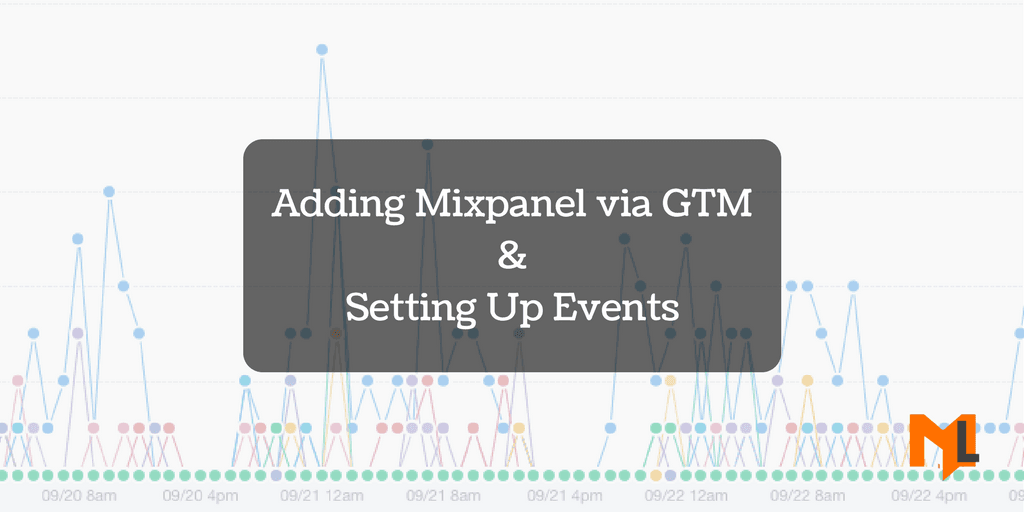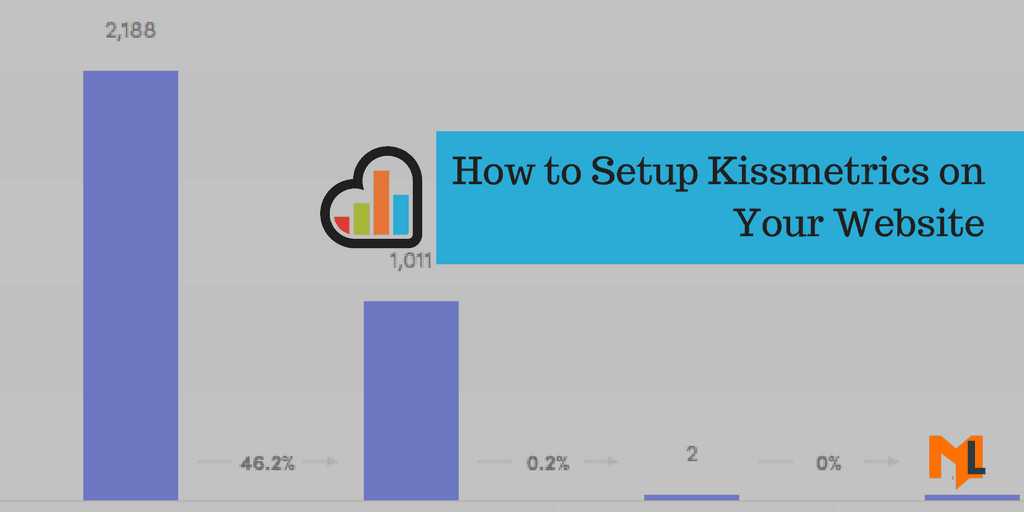Google Analytics 4 vs Mixpanel – Detailed Comparison 2023
Learn the difference between Mixpanel and Google Analytics with the help of infographic that outlines the pros and cons of both the tools. This article also discusses the core f
Useful Amplitude Properties For Web Apps
For any analytics platform to start producing useful insights and help with important business decisions, it’s fairly important to set up the an
How to Create a Measurement Plan for Your Product
Learn how to create a measurement plan for your product that will help you measure your marketing efforts and gain business objectives.
How to Send Infusionsoft’s Real-Time Data to Your Analytics Tools Using Webhooks
Learn how to send Infusionsoft’s real time data to Amplitude using webhooks to analyze the user behavior through different funnels.
An Intro to Mixpanel Library for Beginners
Get the list of the most basic and important Mixpanel functions to implement your basic tracking plan. Hand-picked functions from Mixpanel library with an example to help you un
The Complete Guide to Mixpanel Activity Analysis
Learn how to drill down into events, properties and users in Mixpanel by using Insights, Segmentation and live view.
How to Setup Mixpanel with Google Tag Manager?
Learn how to setup Mixpanel with Google Tag Manager and setup basic events like pageview, link click and form submission.
How to Re-Engage Abandoned Users with Mixpanel Messages
Learn how to use Mixpanel messages to re-engage users who are not active and get them back to purchase more.
How to install and use Kissmetrics on Your Website
Learn how to install Kissmetrics on your website and setup the basic features to get started. Population, Activity Reports, Events, and Funnels should be the first to configure.
Kissmetrics vs Google Analytics – Choosing Best Analytics Tool
Not sure the best analytics tool for your business? See the comparison between the two analytics tools Kissmetrics vs Google Analytics.