When you become aware that your website is getting visitors, the next question you almost immediately want to ask is, “what are they doing?”. Which sections of your website are catching their fancy, what areas are they lingering on and what actions are they choosing to take? Tracking user activity can be fascinating but it can be also a difficult call to make at times.
For once, when you’re tracking user actions in Google Analytics, you have to make a choice – the choice between event tracking vs virtual pageviews as a way to track visitor interaction on your website. They both have their pros and cons but it’s only after you get to know what they are about and can you really decide what’s a better way to track user actions.
And we give you a concise overview below:
Pros and Cons of Event Tracking vs Virtual Pageviews
Event Tracking
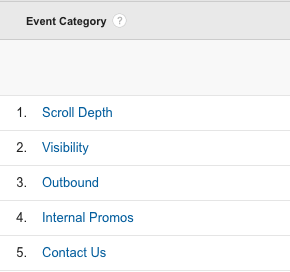 event tracking
event tracking
Event Tracking is a method that allows you to record any user interaction that happens on your website. It considers specific user actions as “events” which are tracked. The user interaction could be in the form of a video playback, a form submission or even just a click on a button. The complete guide to Event Tracking in Google Analytics will help you set up and understand the basics.
The Good
- Easy to setup and use.
- Can be configured to not affect bounce rate when an event occurs.
- Doesn’t affect pageview count and is instead tracked separately.
- Google Analytics shows detailed report under Behaviour -> Events for all the events created.
- Three levels of data is collected: Category, Action and Label – all of which give you additional details.
The bad
- Can’t be used to track user navigation over different pages by setting up goal funnels in standard google analytics.
- Setting up events is easy, but require a strict naming convention when setting up several events to get relevant results.
- Google Analytics doesn’t show events data in Audience reports.
Virtual Pageviews
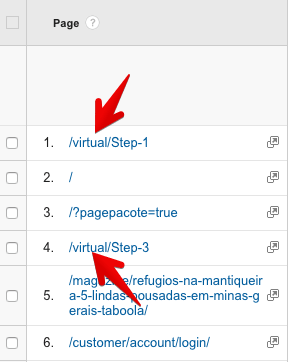 virtual pageviews
virtual pageviews
Virtual Pageviews is just a standard google analytics pageview but rather than being triggered when a user navigates to a page, it is instead triggered on a particular user interaction similar to “Event Tracking”. This shows up in All Pages report with your specified url. For using and debugging read the complete guide to virtual pageviews in google analytics.
The Good
- Can track user navigation between site elements and actual pageview by configuring virtual pages as in goal funnels. This opens various other information including reverse goal path, goal flow and page levels.
- It allows you to treat any action as page. Examples include: One step checkout, tabbed browsing, single page sites etc.
- It allows the use of page value to see relative value of various actions that may attribute to conversion.
The bad
- The virtual pageviews are treated the same as rest of the website and Increase default pageview count (can be resolved by creating filtered view for virtual pages).
- Virtual pages are included in all pageview reports but no default report is created separating them, thereby inflating the pageview count.
- Identifier is required to be included in virtual pages to ease filtration from normal pages.
- Bounce rate is affected whenever a virtual pageview is triggered
In a nutshell:
As with most choices, this decision depends on what you require. In most cases, google analytics event tracking is the better choice due to its flexibility but if you have a single page site or a checkout flow that requires building a funnel, virtual pageview can help you better visualize user navigation.












