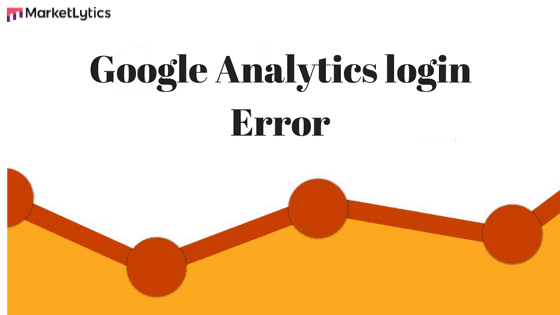Google analytics is an emerging online tool for measuring website traffic. With the hundreds of people signing up for analytics account each day, adding analytics code to website correctly is a painful process for newbies.
If you have configured google analytics tracking code to your site and want to verify the configuration, follow the steps below:
Sending test traffic
step 1: Login to your analytics account.
step 2: From the left panel, click on admin
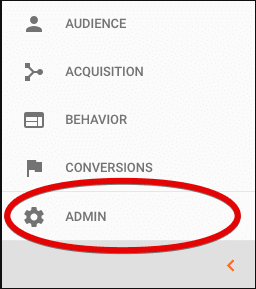 click on admin
click on admin
step 3: Under the property panel, click on .js tracking info and then tracking code.
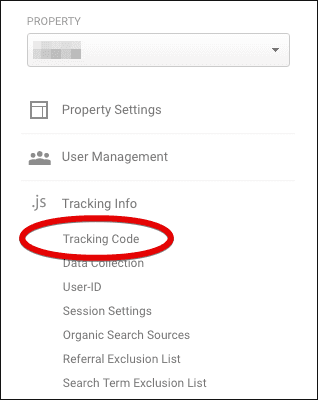 click on tracking code
click on tracking code
step 4: Click on the send test traffic button.
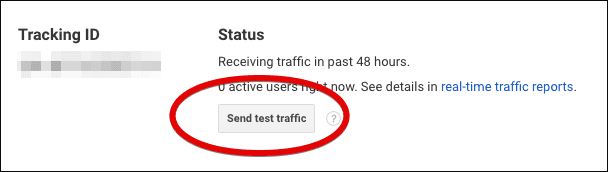 click send traffic button
click send traffic button
Alternate Method:
The other alternate and easy way to send test traffic is by opening your website in another tab and look at the real time reports.