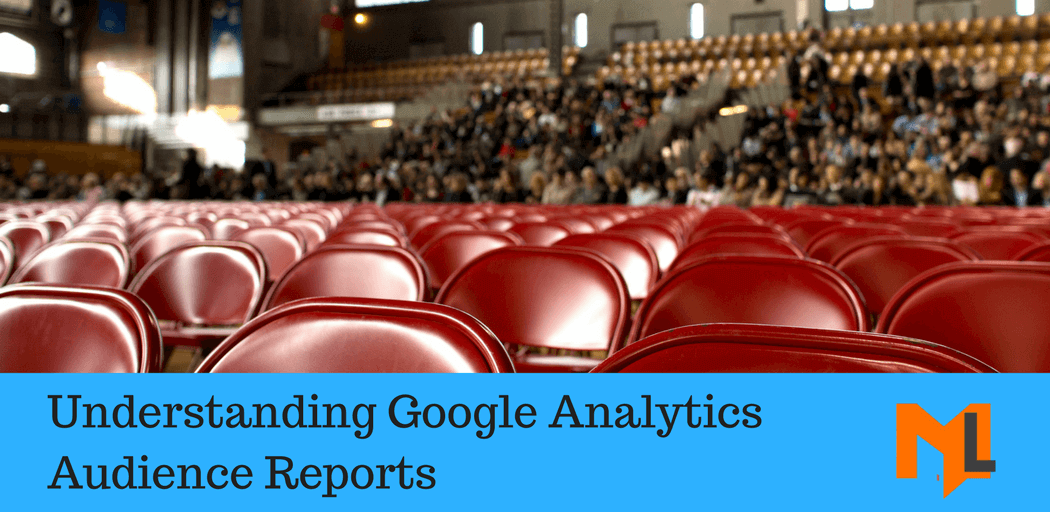In Google Analytics, Audiences, refer to a particular type of traffic that shows a specific interest in your business. This type of traffic, specifically, is important to your business because there is always a considerably higher probability of creating engagement than any other kind, making it very different from website traffic.
When talking about building a good audience, there isn’t a lot that you need to do. All that is required, is pointing out who has a higher chance of conversion based on how they have behaved and engaged with your content and then taking the necessary steps to monitor and engage them with your business.
In this article, I will explain the importance of audiences, understanding the audience report, and using analytics audiences for multiple purposes.
Where can Google Analytics audiences be used?
You may already have used ‘audience’ in Adwords for retargeting, but what is offered in Google Analytics, serves a much broader range of purposes. Having all your data in the analytics account allows you to create multiple audiences, based on user behavior. Following are a few examples where Google Analytics ‘Audiences’ comes in handy.
- Google Adwords (for retargeting purposes)
- Google Optimize
- Google Analytics
- Google Optimize 360
- Google DoubleClick Bid Manager
In most cases, audiences are used in Adwords, but Google Analytics provides an opportunity to monitor your audiences. Here are a few examples of the audiences you can create:
- Visitors who viewed more than 5 pages (engaged visitors)
- Visitors who clicked on a specific CTA button but didn’t submitted a form
- Visitors who purchased more than 5 products (happy customers)
- Visitors who bounced off from checkout (more likely to purchase)
- Visitors who spent more than 10 minutes on your site
Once you have created these audiences, you can import them into Adwords and set up specific ads to retarget them. Let’s look at how we can create audiences in Google Analytics.
Why are audiences so important?
Audiences in Google Analytics are not only important to your business but they also help you decide how much you need to spend on each marketing campaign. The number one advantage of building an audience in analytics is that you have all the data related to your website in your analytics account, in one place.
You can easily monitor the performance of each segment within the audience. For example, if you have selected multiple countries or age groups within a single audience and if one of the countries or age groups is underperforming, you can simply remove it.
Prerequisites for Audiences
There are few prerequisites that are required to be enabled in order to view the audience data in analytics:
- Demographics & Interest feature
- Enable remarketing in Analytics
- Link Adwords with Analytics
- Create audiences
- Publish audiences
You can follow the step by step guide to create audience in Google Analytics.
Understanding the audiences report
Once you have created an audience, the data will appear after 24 hours. To find the audiences you have created, navigate to Audience >> Audiences.
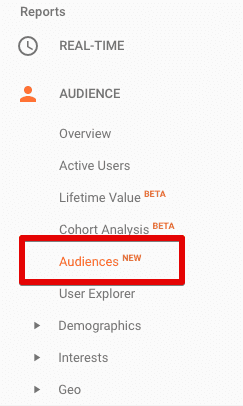
Here you will see the list of audiences you have created. The audience report tells you about the acquisition, behavior, and conversions.
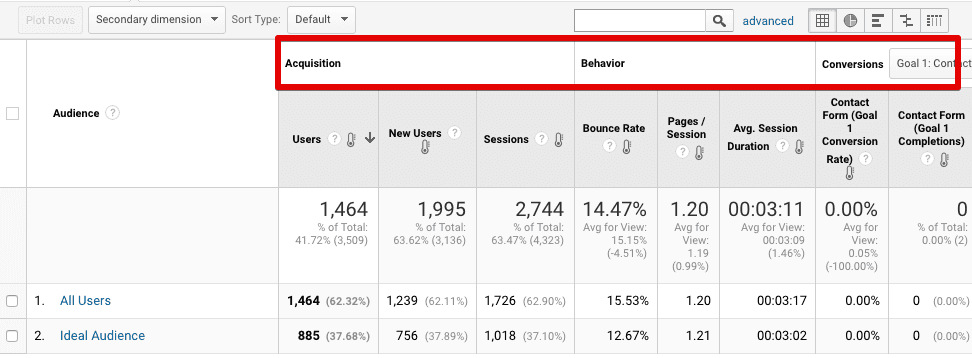
Clicking on a specific audience will allow you to see more details regarding it. The default primary dimension selected is the acquisition channel, where you can see the list of channels from where the visitors included in this audience are acquired.
Within this report, you can explore more about the audience by changing the primary dimension or adding a secondary dimension. On top of the table, you will find the list of all the available primary dimensions.
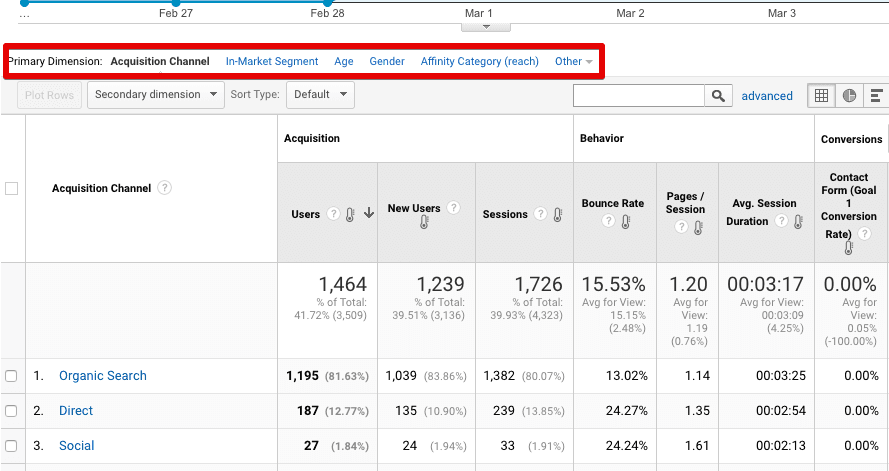
To change the primary dimension, simply click on any dimension showing up on top of the table. For example, by clicking the Age dimension, you can find out everything you need to know about each age group, how you acquired them, how they behave and the number of conversions.
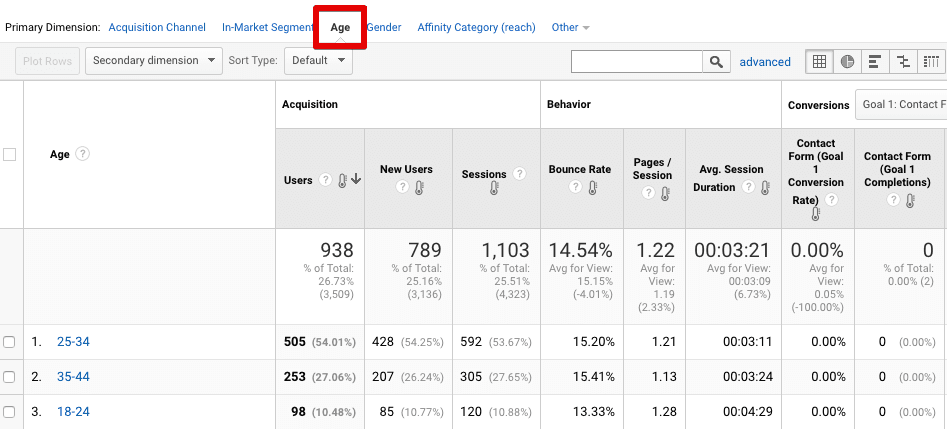
If you want to further drill down the audience, you can add a secondary dimension by clicking on the secondary dimension drop-down. By adding ‘browser’ as a secondary dimension, you can see which browser is mostly being used by each age group.
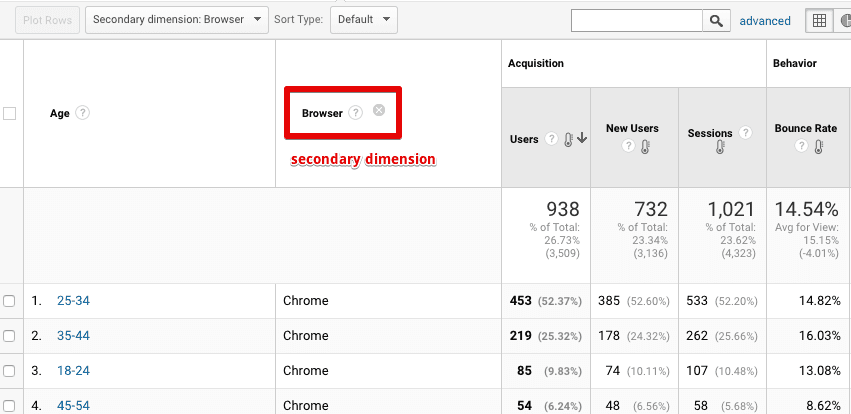
If you scroll up to the top of the report, you will see that you can switch between the created audiences from the audience drop-down.
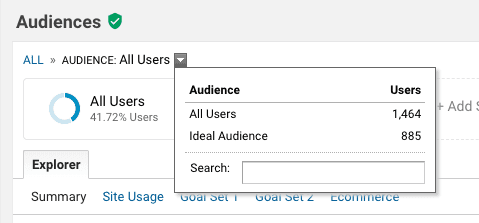
Under the explorer tab, you can explore each specific units like acquisition, behavior, and conversions.
You can compare two metrics and see how they are performing against each other. To do this, click on the ‘select-a-metric’ link under explorer tab and select the metric you need from the drop-down.
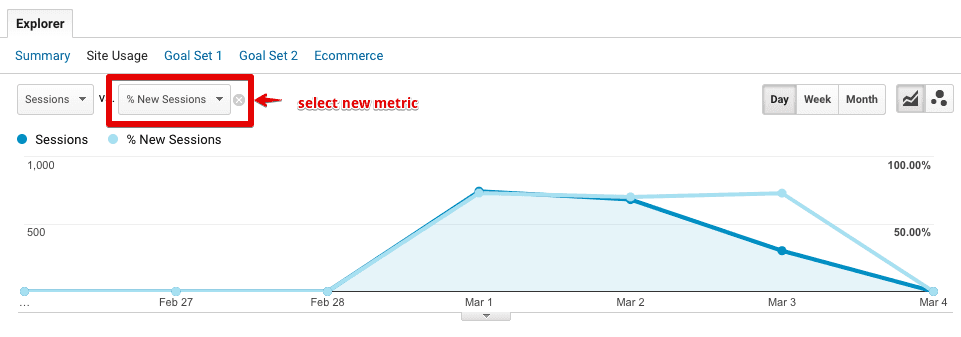
The comparison will only show up in the chart and the tabular data will not be modified.
Conclusion
In a nutshell, Google Analytics Audiences can be super helpful for marketers working with Adwords. They can easily import the audience created in analytics into Adwords and setup remarketing. If you have any questions or interesting ideas related to audiences, please share in the comments below.