Google Tag Manager and Segment are the two powerful tools for managing your data. When it comes to deciding what is best for your organization, you will have to research both tools and decide if you need either a single tool or both of them.
To help make the research process easier, we thought we’d look at our existing implementations and see where each maybe a good fit.
Both tools have the same philosophy, you will have to collect data once from the page and then reuse it multiple times. With Google Tag Manager you will collect the data to DataLayer and in Segment by using its standardized track/identify methods.
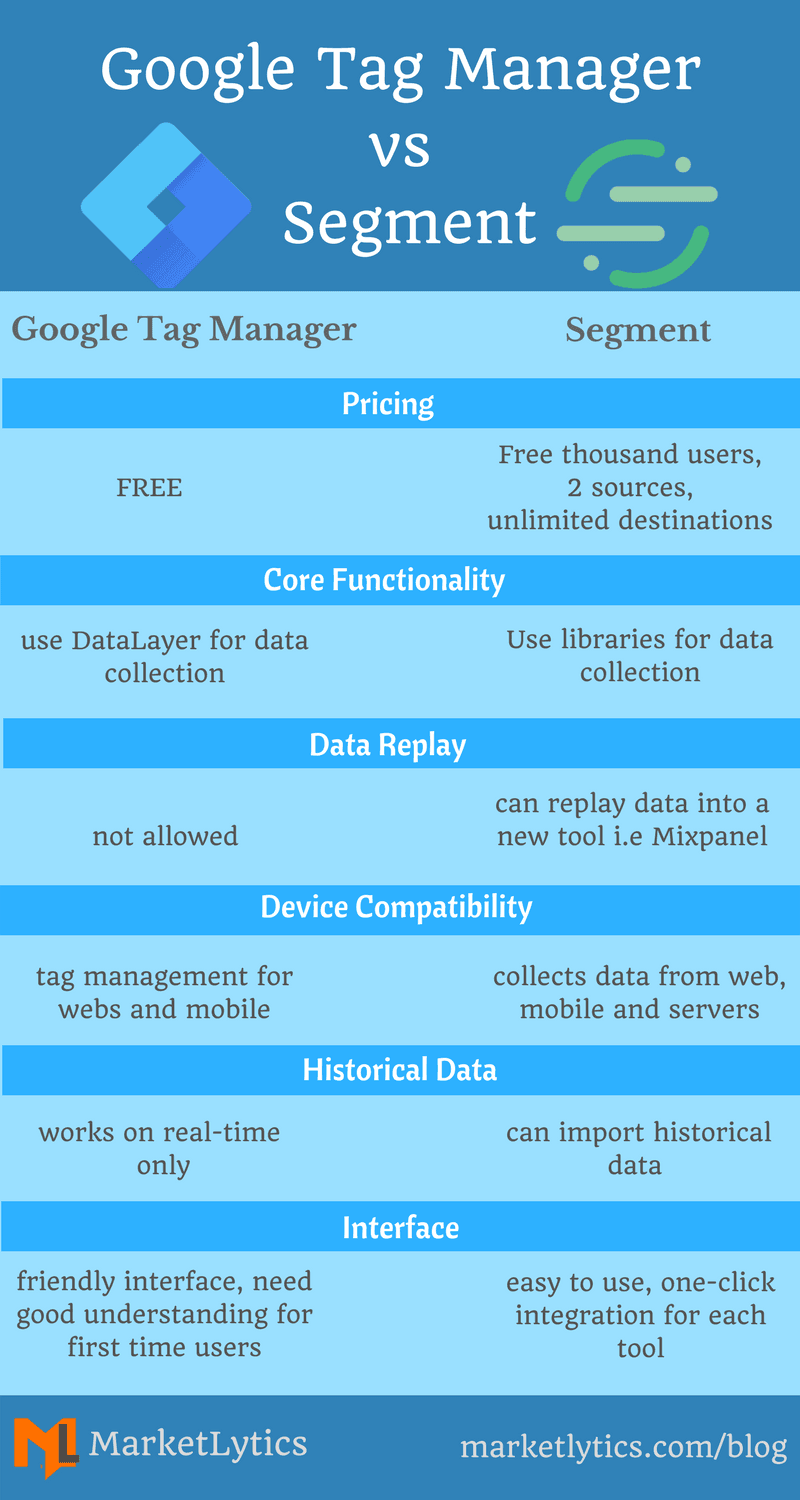
Google Tag Manager vs Segment: Major Differences
1). Core Functionality
The main components Google Tag Manager uses for data collection are tags, triggers, and variables. Tags are actually the tools that you want to add to your website or to which you are sending data. Triggers specify when and where to fire the tag and variables are used to store data during runtime.
There are multiple ways of collecting data with GTM. The data you want to collect should be first pushed into DataLayer and then use GTM variables to store data during runtime and send to the next tool.
With GTM, you can add any tool. It has a lot of built-in templates and a custom HTML tag to add the tool for which a template is not available.
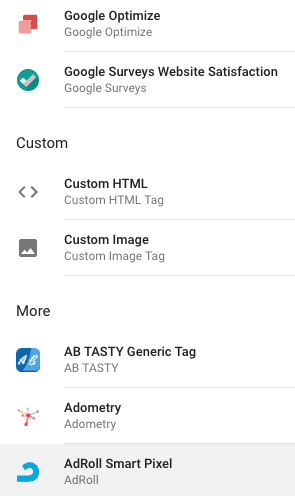
On the other side, Segment uses a couple of libraries to collect data from the page. It can collect data from websites, mobile apps, and servers. For data collection from web, it uses a JavaScript library.
This library contain methods to record data and identify users. For example, analytics.track() is used to record user actions and analytics.page() is used to record pageview.
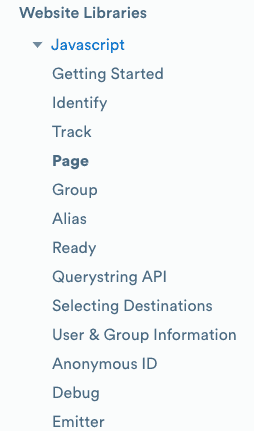
In a nutshell, both tools uses their own methods for data collection. Both tools require some level of understanding about programming to implement and collect data.
2). Data Storage and Forwarding
There is no way of storing data in GTM once it is collected. For example, if you collect data for Mixpanel now and later you decide to setup Intercom, with GTM there is no record of historic activity so you’ll need manually reimport the data.
However, once you collect data into Segment, it maintains an archive of the raw data and allows you to easily replay into a new tool that you have enabled.
3). Data Collection Sources
Google Tag Manager works best on websites and mobile apps while it can not be used to collect any data from serverside. To collect data from your web pages, you should have a good understanding of JavaScript and jQuery.
Segment works on mobile, web and also has readily available libraries for most common programming languages.
4). Historical Data
Tag Manager works in real time and we can not import any historical data in any way. While Segment allows you to import any data to destinations that can accept historical timestamp’ed data. You can also use third-party tools like Segment CSV Importer to import any historical data in a CSV format.
5). Interface and Usage
GTM interface looks simple at a glance but can go into complexity as you track more things. It is mainly built for marketers to manage tags without having to interact with website code. But, they still require some level of understanding of code to be able to use GTM. It is feature rich and allows you to do a lot more custom things but becomes a bit more complex as a result.
Segment on the other has a super simple interface and provides an easy way to send data from Segment to other tools. By giving up on advanced customization it gains more user-friendliness.
Conclusion
Google Tag Manager and Segment both are useful and depends on your requirements. If you want to only manage your website tags like Facebook pixel, Analytics, and Adwords, Google Tag Manager would be the good free choice or if you are keen to track site interactions like CTA / forms or new things with minimal dev involvement. Otherwise, if you want to manipulate data with different tools, Segment would be the good choice as it easily sends data to multiple tools.












