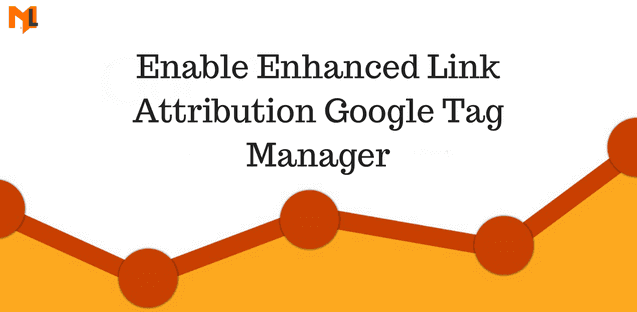This problem might occur to many of users who are installing google analytics via tag manager. In your analytics account, you might have many views some of which are filtered and the other shows the raw data.
So, if you are not getting data in any of the views you should test if you have installed the tracking id correctly. Keep in mind that views will only accumulate data from when they are created.
The easiest way to check for correct code implementation is to view real-time reports in your analytics account. If you are not seeing any active users then you have problems with your tracking code. Below is a checklist that might come in handy for you.
-
UA-########-## is set correctly
-
Javascript is enabled on your site
-
No adblockers enabled
-
Tried a different browser
-
Checked for errors in console (browser console, developer console)
-
Created some hits(reload the page few times)
-
Waited a few hours and created a few more hits
Whenever you are not getting reports in your analytics account, make sure your tracking id implemented correctly and check for any website changes during the time.
View original question on analytics community: https://www.en.advertisercommunity.com/t5/Google-Analytics-Reports/Data-collected-at-property-level-but-not-view-level-with-no/m-p/859469