Google analytics demographics report displays data about the age and gender of your audience. To view reports in google analytics first you have to enable the demographics and interests reports.
You can learn more about it by visiting our home page.
Here is how to enable google analytics demographics report.
Step#1: Enable Advertising Reporting Feature.
Navigate to admin >> property >> tracking info >> data collection
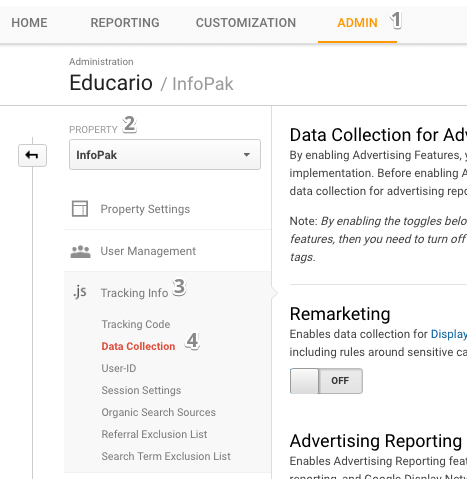 google analytics data collection settings
google analytics data collection settings
Enable the advertising reporting feature.
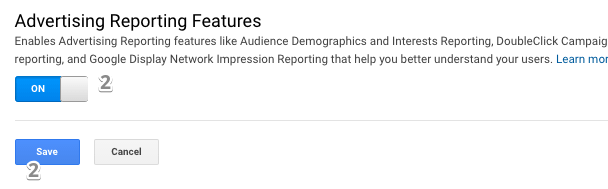 enable advertising reporting feature
enable advertising reporting feature
Step#2: Enable demographics and interests reports.
Navigate to admin >> property settings
Enable demographics and interests reports toggle and click save.
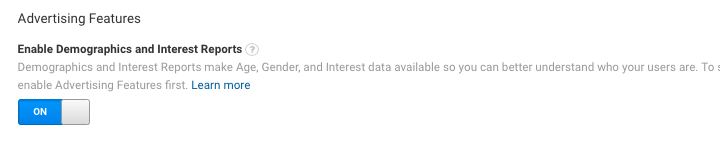 enable advertising features
enable advertising features
Once you enable reports you should see reports within the next 24 hours. If you are not seeing demographic reports after enabling then read this.











