If you have setup Facebook pixel on your website, you can easily create a custom audience based on the specific pixel.
A custom audience is a group of website visitors who perform the same action or view the same page. You can use a custom audience for retargeting and product dynamic remarketing.
For example, if you have an ecommerce website and want to retarget visitors who have clicked on the add to cart button but didn’t purchased, you can create a custom audience.
To do this, you will have to make sure that you have setup the add to cart pixel to fire when the add to cart button is clicked. Basically, you will have to setup standard and custom event pixels.
After you setup pixel, the data appears in ads manager.
![]()
Now, to create a custom audience for visitors who have clicked the add to cart button but didn’t purchased, click on create custom audience button.
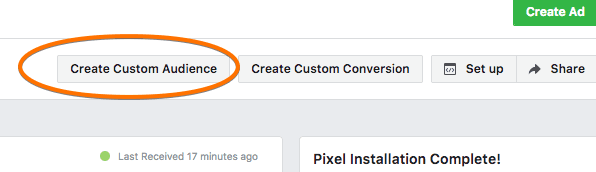
From the filter, select event as add to cart to include and select purchase to exclude.

Enter the name of the audience and click on create audience button.
Once the audience is setup, you can create a new ad and only target the audience you created above. This will help you improve generate more sales.
Besides retargeting you can also setup dynamic remarketing based on the visitor behavior.
Finally, if you have any questions related to this article, let us know directly on Twitter.












